The XML Capture service is an automated service which captures internet based XML news feeds. The captured content is ingested into your newsroom system and availble to NewsRoom users.
Requirements.
The XML Capture service requires that the NewsRoom Wire Store service be configured and running.
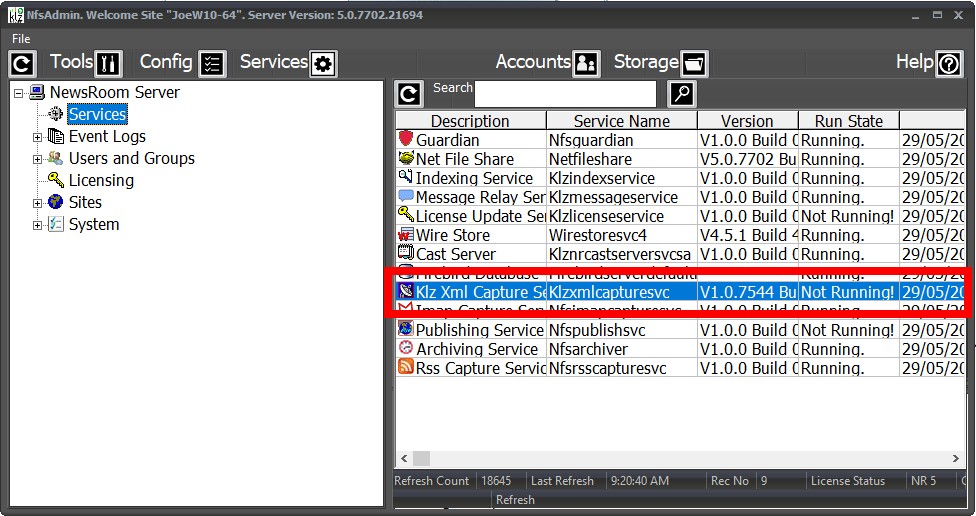
(KLZ Xml Capture Service in NewsRoom 5)
To Configure the service you need to right click on the KLZ Xml Capture Service and select an option from the menu.
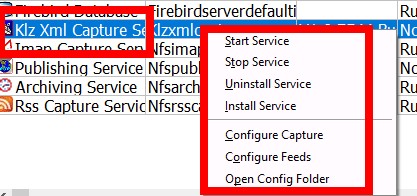
(KLZ Xml Catpure Service Context Menu)
You have the following menu options:
Start Service - This starts the service.
Stop Service - This stops the service.
Uninstall Service - This uninstalls the service ( the service must be stopped before uninstalling it )
Install Service - This Installs the Service.
Configure Capture - Configure the service options.
Configure Feeds - Configure the capture feeds.
Open Config Folder - View the program feed cache folders. (May be usefule for trouble shooting)
Configure Capture the Catpure Service
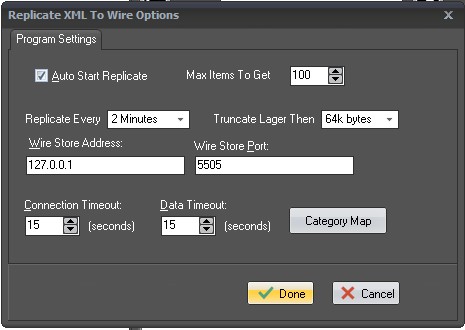
(KLZ XML Capture Service - Configure Capture)
The configuration screen has the following settings:
Auto Start Replicate - Auto start the service when the program runs *
Max Items To Get - The maximum number of items to get in a single run.
Replicate Every (Minutes) - The interval the the program will poll the server hosting the XML Content
Truncate larger than (KB) -
Wire Store Address - The Address of the NewsRoom Wire Store Service.
Wire Store Port - The Port used to Connect to the NewsRoom Wire Store Service.
Connection Timeout (Seconds) - Program Connect/Retry timeout.
Data Timeout (Seconds) - Program Data Transfer timeout
Category Map - The category mapping used for mapping incoming items to specific cateogies and priorities.
* Does not apply to NewsRoom 5 Service versions of XML Capture ( Only Desktop Capture )
Configure Capture Feeds
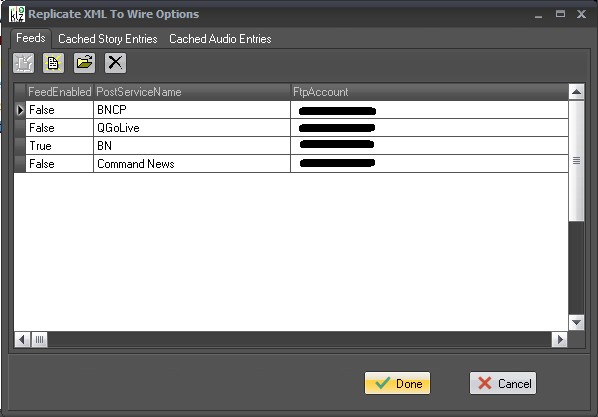
(KLZ Xml Capture Service Configure Feeds)
Configuring a Feed
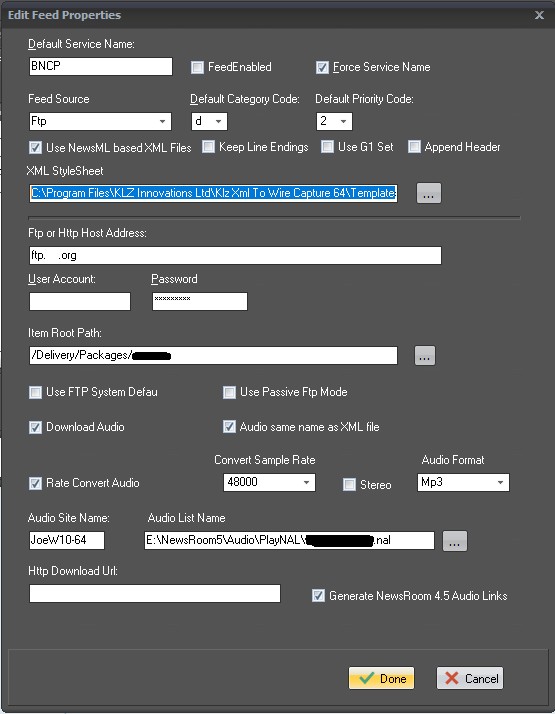
(KLZ Xml Capture Configure Feed)
The Configure feed dialog allows you to set the options for the specific feed you are capturing.
You have the following options to set.
Default Service Name
Feed Enabled
Force Service Name
Feed Source
Default Category Code
Default Priority Code
Use NewML based xml files
Keep Line endings
Use G1 Character Set
Append Header
Xml Style Sheet
Ftp or Http Host Address
User Account
Password
Item Root Path:
Use FTP System Defaults
Use Passive FTP Mode
Download Audio
Audio same name as XML File
Rate Convert Audio
Convert Sample Rate
Stereo
Audio Format
Audio Site Name
Audio List Name
Http Download Url
Generate NewsRoom 45 Audio Links.
Viewing the Program Log
Viewing Cached Feed Data
The Cached Story Entries tab displays a list of text items which have been download and exist its cache. This may be helpfule in trouble shooting.
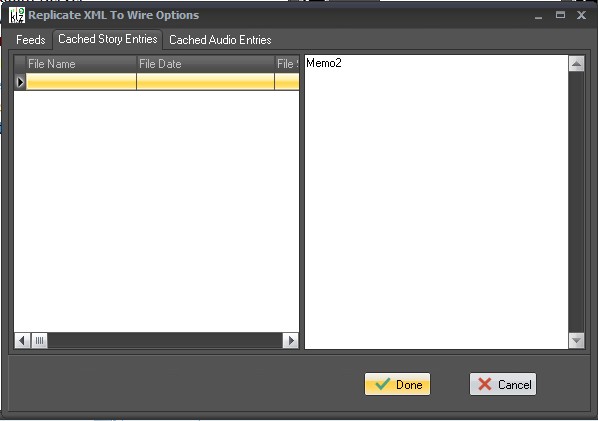
(KLZ Xml Capture Service Cached Stories)
The Cached Audio Entries tab displays a list of audio items which have been download and exist its cache. This may be helpfule in trouble shooting.
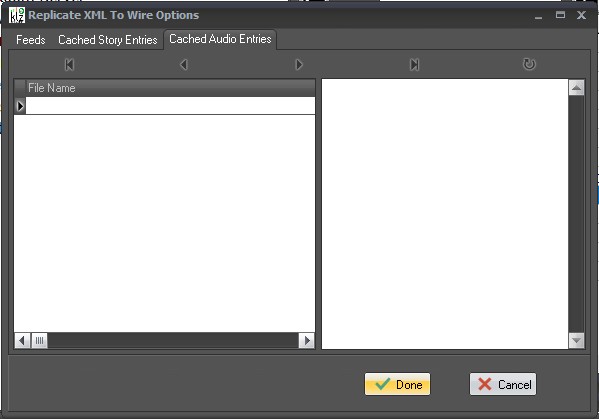
(KLZ Xml Capture Service Cached Audio)
For futher assisntance with KLZ XML Capture Service contact KLZ Support (Support at KLZ Dot Com)

