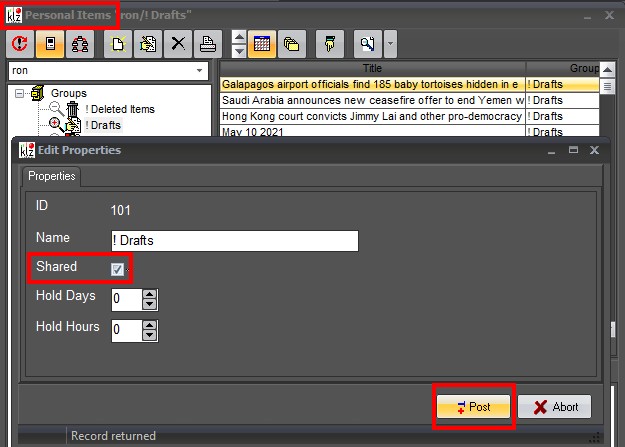The Item Store

The Item Store is where you save your drafts, news items, or cast ready stories to be edited, or updated before being put into a cast for on-air broadcasts.
Each user has a private (local) and a public (shared) item store. Every item store is capable of being customized, and saved for each users personal preference. The maximum amount of entries is 32,000, so it's up to the user to monitor the status of the space used in their personal group folders.
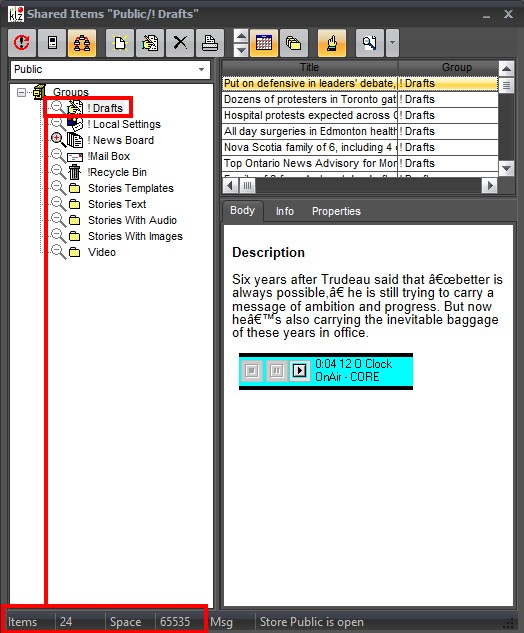
The Item Store form has the following elements:
- Toolbar
- Folder Tree Browser
- Item List
- Preview panel
- Status Bar with number of entries and maximum space allowed
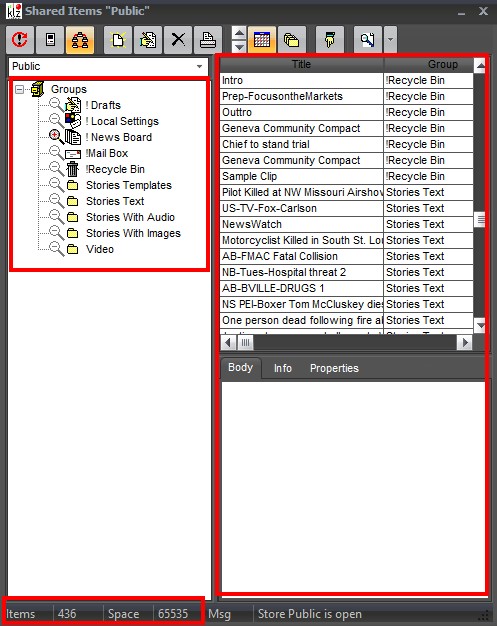
Tool Bar

The toolbar has the following button functions:
- Refresh
- Private Stores
- Public Stores
- New Item
- Edit Item
- Delete
- Sort By Date
- Sort By Group
- Sort Ascending / Descending
- Find
New Item
Clicking on the "New Item" button (see below) will launch a fresh HTML editor ready for your content. The save button will save your story to your own private "Drafts". You can share your private drafts with others, or simply use the "Public" item store for content creation.
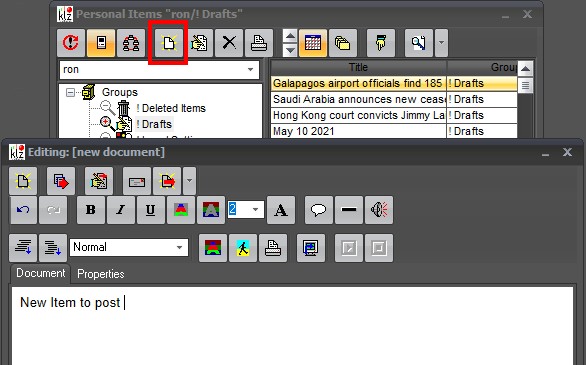
Sharing your private drafts
To share your private drafts with your colleagues, simply right click on your personal "Drafts" folder and choose properties from the flyout menu.
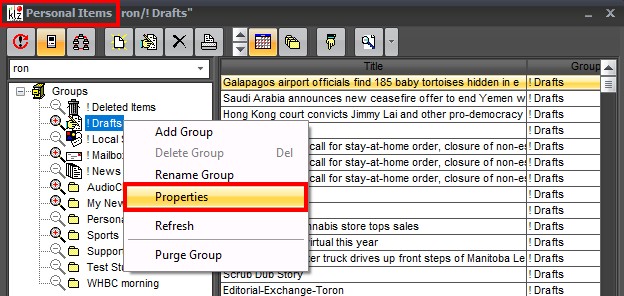
Within the properties dialog, check the "Shared" box and click "Post" to finalize the procedure. All of your colleagues now have read/write access to your private item store.