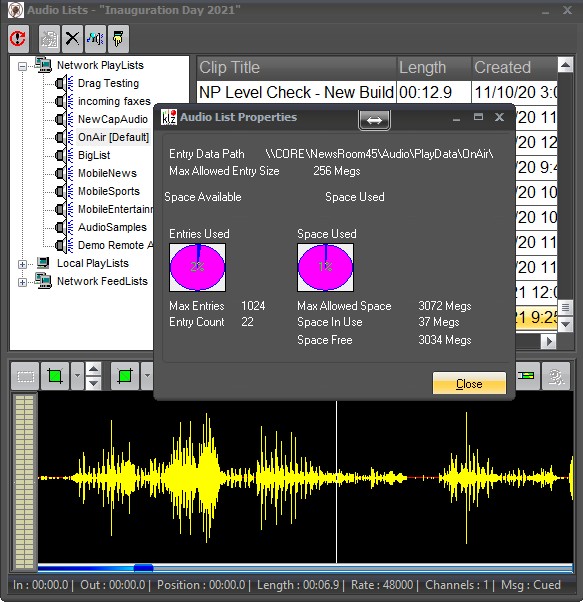Managing Audio Playlists
Audio lists are usually predetermined for entries, length, and size upon creation, but can easily become full after a long period of system operation. We need to remove audio items which are no longer needed, or valid in the system. There are two options for removing audio cuts from your network audio lists.
1. You can delete single, or multiple audio items from the "My-Sites" tool in the NewsRoom Client. These deleted items will be available for a limited period of time in the "Recycled Audio" bin, (see below) which is self purging after reaching 128 entries. (example - FIFO)
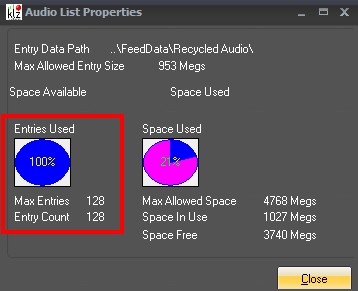
2. You can also "Archive" your audio items (see below) within the My-Sites tool, in which case they will be sent to the system's searchable archive where they can be retrieved at a later date if desired.
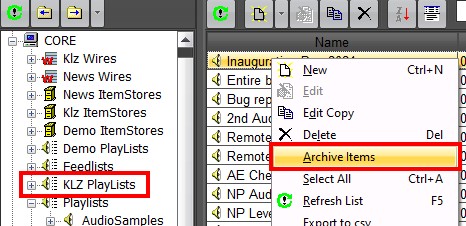
Protecting Scheduled Audio
"Scheduled audio" is audio which is currently embedded in a new cast. The system will not allow the deletion of an audio item which is embedded in a current news cast, as seen below. However, users can also set a hold date on an audio clip which will also prevent the system from deleting an audio item. If an audio item is accidentally deleted from the system, it can temporarily be retrieved from the "Recycled Audio" Bin.
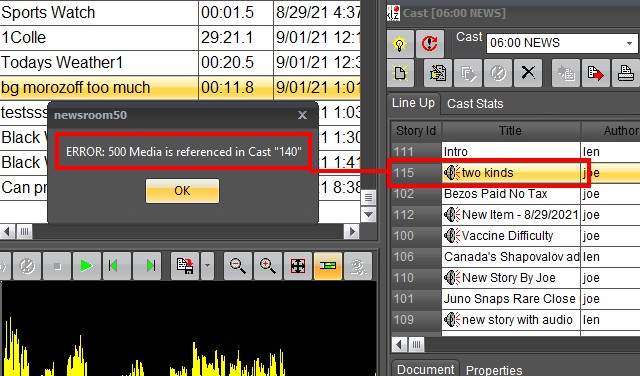
Your Playlist can fill up in one of two ways. Each Playlist allows a certain number of entries (256, 512, 1024 and so on). This number cannot be increased once the list is made.
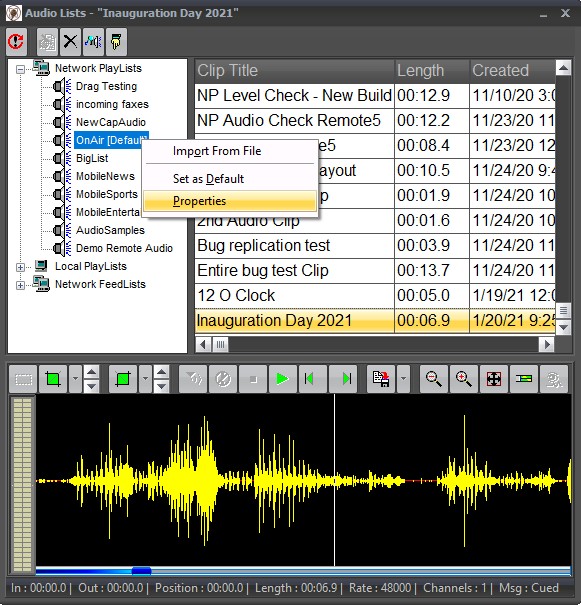
Right click on the name of the list in question and you will see how much space, and how many entries are in the list. If we brought over a list from NewsRoom 4.0, it is likely to only hold 256 entries, as the server's hard drives were much smaller 10 years ago. Your new lists can hold many more entries, relative to the servers drive space.