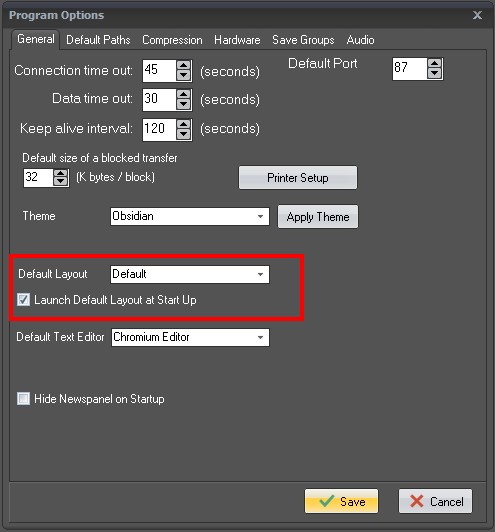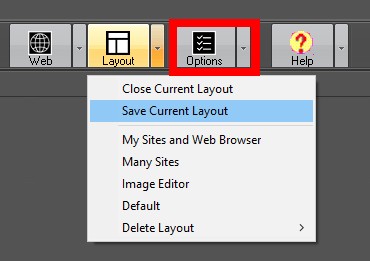
In order to create a custom layout perform the following steps.
- Arrange the tools you wish to include in the layout in the desired positions.
- From the layout button on the mail toolbar select the drop down menu
- Choose Save Current Layout.
- Give your Layout a Name
You can also set a default layout which will be openned when you click the Layout Button on the main menu of the program.
In order to set the default layout perform the following steps.
- Open program Options
- Navigate to the "General" tab
- Select your default Layout.
- Optionally Choose to have your default layout openned when the program is starts.