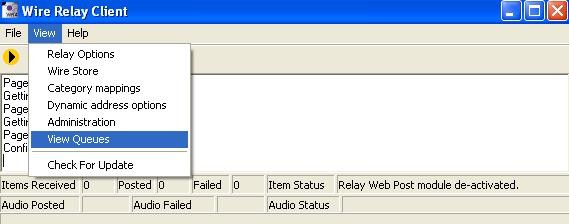Wire Relay Client
Install the Klz Wire Relay Client installation package in the default installation directory. The program will launch after installation and you will see the relay main form. We now need to set up the program options from the view menu.
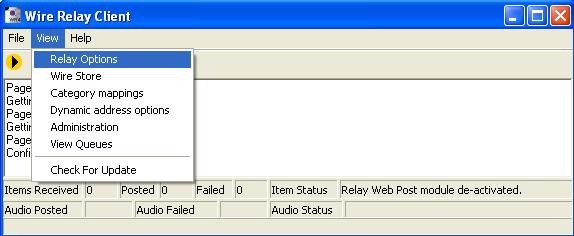
The program configuration dialog has two tabs of configuration. On the relay config tab we have the following field definitions to fill out.
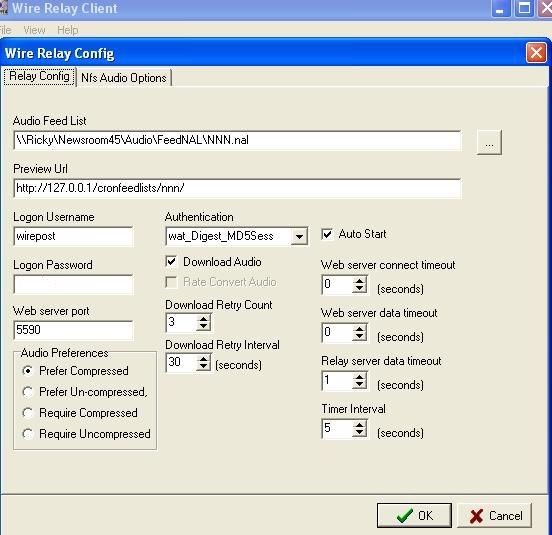
- Audio Feed List - This is the unc path to the audio list database where the program will post audio it has downloaded from the hub site.
- Preview Url - This value consists of the string Http:// 127.0.0.1/ + [PlayListURI]" where [PlayListUri] is the NFS alias path configured for the playlist configured in the NfsAdmin program in the NewsRoom 45 server. An example of this value would be http://127.0.0.1:1986/MySitePlayLists/RelayAudioList . This value will be found in the NewsRoom 45 Client audio ActiveX control text.
- Logon User Name - The user name used by the wire relay server to post text items to the wire relay client. This value is also configured in the wire relay server to configure a relay client.
- Logon Password - Password used to log on to the relay client by the wire relay server.
- Web Server Port - The port used to log on to the relay client by the wire relay server.
- Audio Preference - Audio compression option. Request compressed or un-compressed audio from the relay server.
- Authentication - The web server authentication used to connect to the wire relay client by the relay server. Best option is MD5 Session.
- Download Audio - Option to download or not download audio.
- Download Retry Count - The number of times to attempt to download audio.
- Download Retry Interval - The delay time between download retry attempts
- Auto Start - This check box signifies that the program should auto-run at startup
- Web server connect timeout
- Web server data timeout
- Relay Server data timeout
- Timer Interval
The Nfs Audio Options tab contains logon information for the site it is running on. It also contains log on information for the Hub site it will retreive audio from.
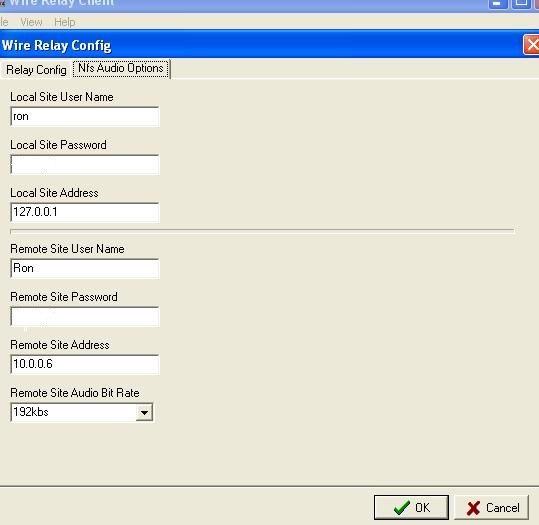
- Local Site User Name - This is the user name the wire relay client will use to log on to the local site
- Local Site Password - Password for the local site.
- Loca Site Address - Server address of the local site.
- Remote Site User Name - a user name the wire relay client will use to log onto the hub site to download audio.
- Remote Site Password - Password for the remote site.
- Remote Site Address - Address of the remote site.
- Remote Site Audio Bit rate - The audio bit rate used when requesting audio from the hub site.
Wirestore
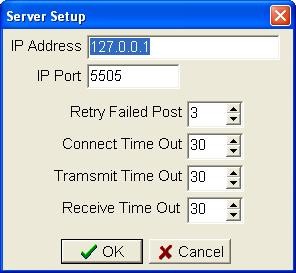
Cat Maps
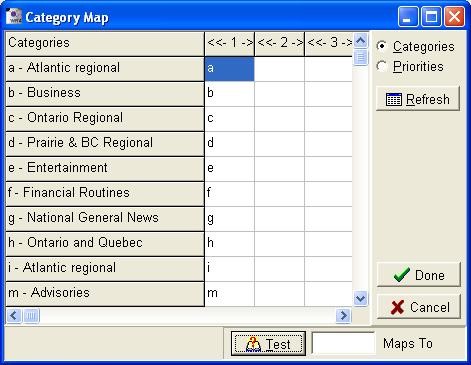
Administration
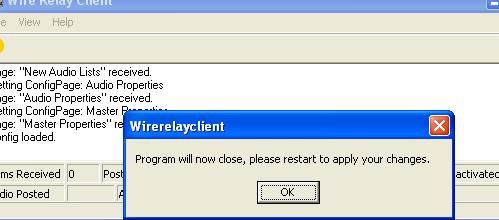
View Queues