Wire Relay Server
The main Form
The wire relay server main window provides control and status information for the program. A main menu, toolbar, client list, and status panel make up the form.
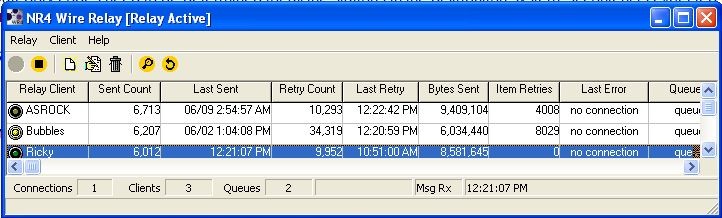
The Toolbar

The command on the toolbar are described below in order:
- Run Relay
- Stop
- New Relay Client
- Edit Relay Client
- Delete Relay Client
- Clear Counters
- Clear Relay Delay and send items as soon as possible
Configuring the Program
From the relay menu Relay Menu select relay options
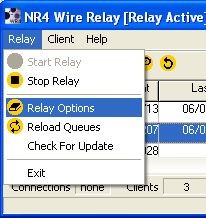
Relay Options Dialog
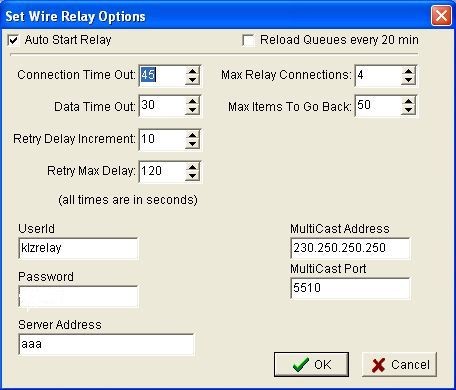
Field Definitions
- Auto Start - Determines if the server will start relaying at program start
- Connection Time Out - timeout connecting to clients
- Data Time Out - timeout for transfers to clients
- Relay Delay Increment - Amount to time to increment the wait between client connect failures
- Relay Max Delay - Maximum time to wait between attempting to connect to a client
- Max Items to go back - The maximum number of items to post at startup
- UserId - UserId of an account on the Local NewsRoom45 server
- Password - Password for the user Id
- Server Address - Address of the NewsRoom45 Server
- MultiCast Address - Address used to send multi cast messages
- MultiCast Port - Port used for multi cast messages
Adding or editing a client site.
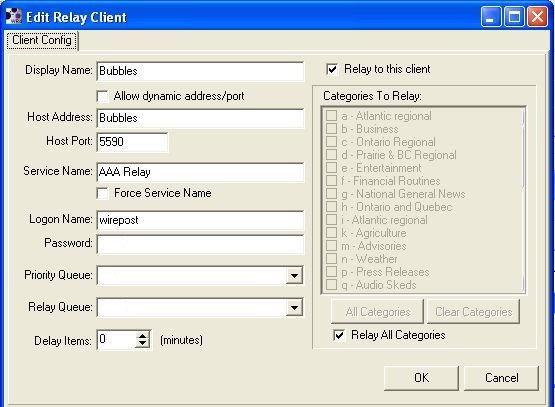
Field Definitions
- Display Name - The name client as it will seen in the grid of the relay server
- Allow Dynamic Address/port - Indicates whether or not the client may update its ip address and port.
- Host Address - The Host name or IP Address of the computer running the NewsRoom Wire Relay Client
- Host Port - The port the Wire Relay Client listens on
- Service Name -
- Logon Name - The log on name that the client requires when the server makes a connection
- Password - The password required for client logon
- Priority Queue -
- Relay Queue -
- Relay To This Client - Flag which indicates that the server should relay to this client
- Delay Items - Selection of categories to relay to this client
- relay all categories - Select to relay all categories, ignoring the selected categories

