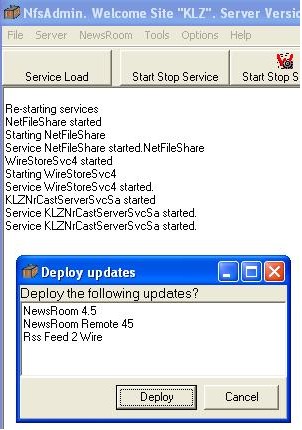Configuring Updates
Automatic updates were introduced to the Newsroom 45 server as of version 1.0.0.231 (created Wed. Dec 2, 2009). This, and subsequent versions support the following procedure for updating, and deploying the latest server and client software.
From the NewsRoom server open the NewsRoom Server config program "NfsAdmin"
Check network for update

Available updates

Download updates
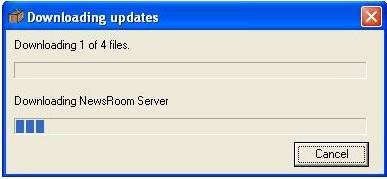
Prompt to perform update

Confirmation to shutdown services
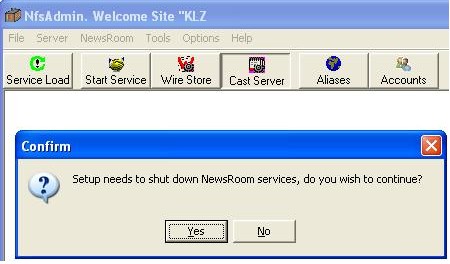
Completion of server msi installation package
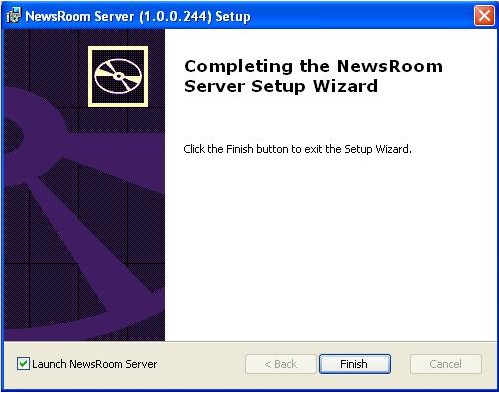
The NFSadmin program is launched automatically, and the services are restarted. A list of updated client programs is listed. A prompt to deploy these updates is presented. The deploy action will move the installation files into the file folder mounted on "_dynupdate" alias share.