Creating a File Folder Alias
Step 1 - Launch the Alias manager from the NfsAdmin Program.

NfsAdmin - Alias Tool Button
Step 2 - Select New Alias from the alias panel of the Alias Manager dialog.
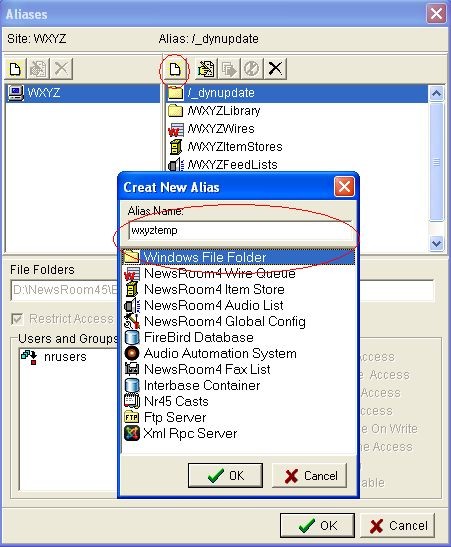
NfsAdmin - Config File Folder details
Step 3 - Specify the directory, Display name, Users/Groups, and Share attributes for this new shared folder
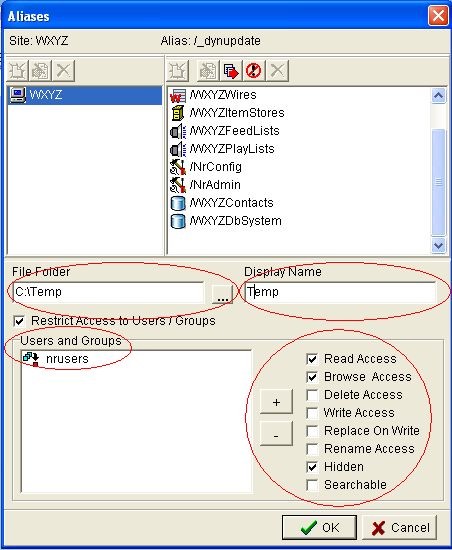
NfsAdmin - New File Folder Config
Step 4 - Post the Changes to the newly made alias
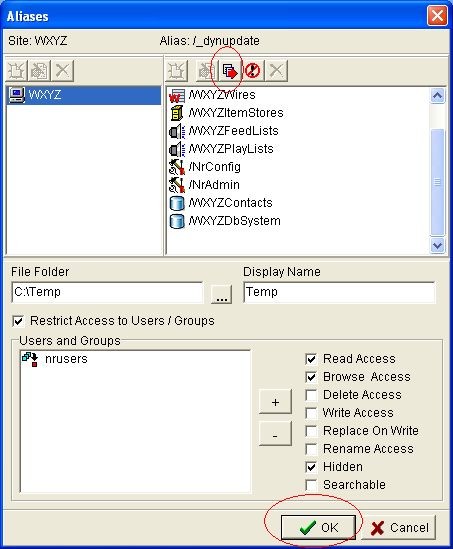
NfsAdmin - File Folder Post Changes
Step 5 -
To finalize the changes to your configuration, you have to do a service load. Clicking the service load button on the main toolbar will open the Update dialog. The username and password for this dialog is 'nradmin'. Click update, and you should get a message saying that the server updated the settings.
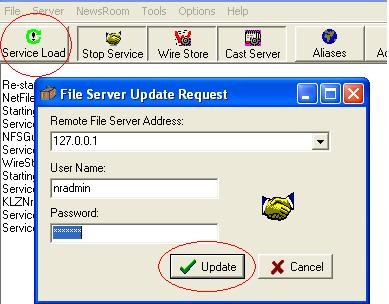
Users will have to close and re-open NewsRoom 45 to have any access to the new share alias. Once they do, they can access it by opening the 'My Sites' tool.

