Configuring XmlRpc
Install and configure a working joomla web site. This will require that a web server be installed and running with mysql available for use by Joomla!. This site must be running prior to integration with NewsRoom 45. See www.joomla.org for instructions on configuring joomla.
Our example configuration we will assume that Joomla has been configured on a server named "MyWebServer". This web server will host the joomla site and joomla my be reached by a web browser by enter the web address "http://mywebserver/ assuming that joomla is the default web site or possibly at the address http://mywebserver/newsrss/ if the joomla installation resides in a web site alias named "newsrss". You can also download the template site and run the kickstart script to restore a sample rss site. ( See "akeeba" backup on the web)
Our example site will be for the NewsRoom 45 site named "WXYZ", however your stations site name should be used instead of this place holder
In our example site the station "WXYZ" are located in the folder:
"C:\Inetpub\newsrss\"
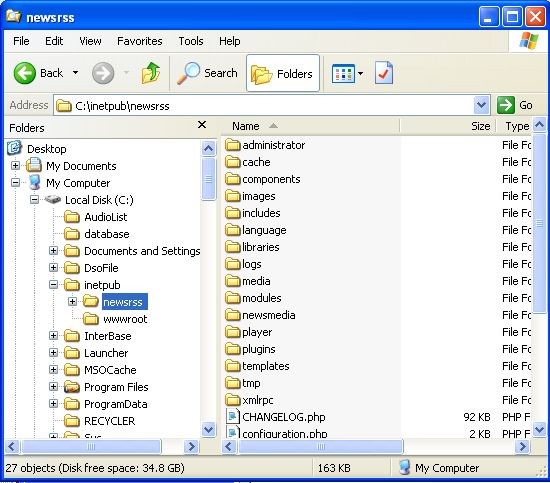
Within the "newsrss" folder we have a folder where audio clips and images will be stored for the site.
"C:inetpub\newsrss\images"
and a folder which contains the location of the audio player files
"C:inetpub\newsrssplayer\"
NewsRoom 45 alias configuration
We will need two aliases configured in the NewsRoom 45 config program "NfsAdmin" in order to allow users to interact with the newrss site. The first alias will be an "Xml Rpc Server" alias which will provide access to the site via the xmlrpc protocol. The second alias will be a file folder or ftp server alias to the location of the media for the site.
Configuring the XmlRpc Alias
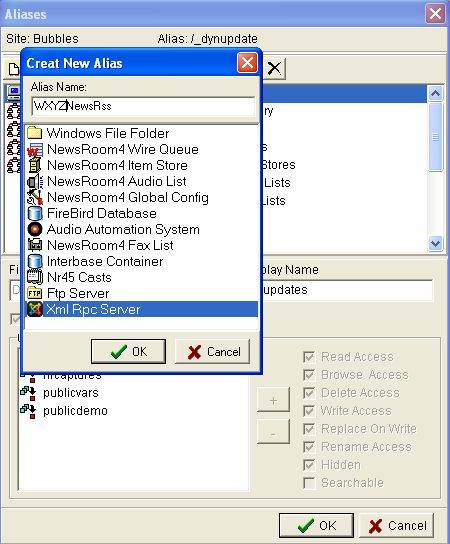
The XmlRpc Server Config dialog Page 1

Field Definitions
- Server Address - The direct http address of the server on the internet
- Remote Url - The address of the xmlrpc index file on the web site . This may optionally configured using a local server name on the network for increased performance.
- User Name - Valid user name on the xmlrpc web site
- Password - Valid password
- Auto Publish - Automatically publish new documents
- Auto Front Page - Automatically place new documents on the front page
- Note: Server address of localhost may require additional security configuration on IIS 7, the ip address of 127.0.0.1 may be substituted for localhost.
Note: Server address of localhost may require additional security configuration on IIS 7, the ip address of 127.0.0.1 may be substituted for localhost.
The XmlRpc Server Config dialog Page 2
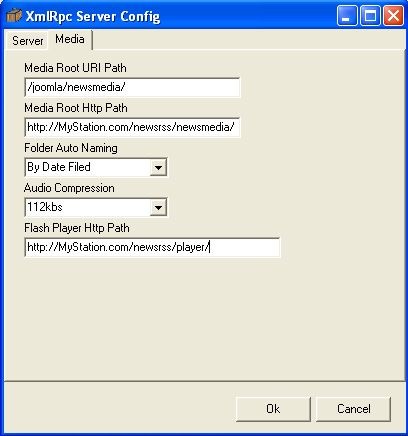
Field Definitions
- Media Root Uri Path - The NewsRoom 45 server alias referencing the "images"
- Media Root Http Path - The direct http path of the "images" folder
- Folder Auto Naming - Folders are created optionally based on Joomla sections and categories or by date of item filed
- Audio Compression - default compression rate for audio transferred to the site
- Flash Player Http Path - The direct http path of the media player files.
User Permissions
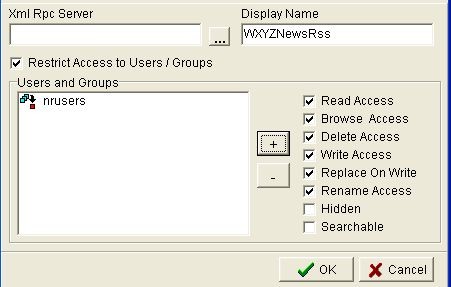
We need to add the users and groups who are allowed to access the xmlrpc web site and give appropriate permissions. Give the site a meaningful display name such as "WXYZ web site"
Once configuration is complete we will need to save our settings and Perform a service load in order for the changes to take effect. NewsRoom 45 users will also require a restart in order that the client programs can obtain additional configuration information.
Users can now view the contents of the newly configured web site from with in the my-sites tool of NewsRoom 45. Items can be dragged from a NewsRoom item store or wire queue directly into the new web site alias folders. Embedded audio will be transferred and re-linked in the stories when they are transferred.
My-Sites tool
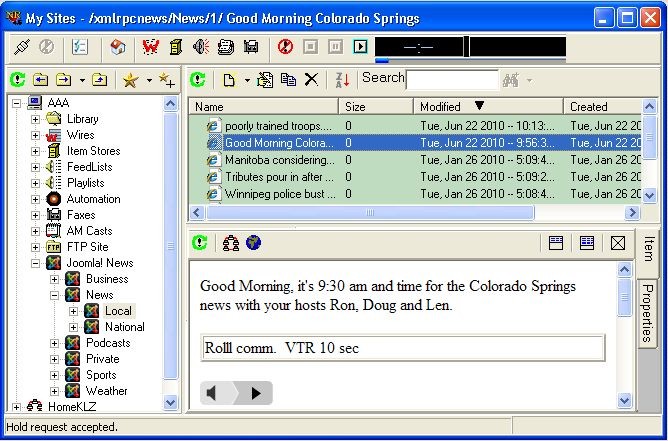
The RSS Web site
We can view the web site and discover the available rss feeds for use by other web sites and client programs .
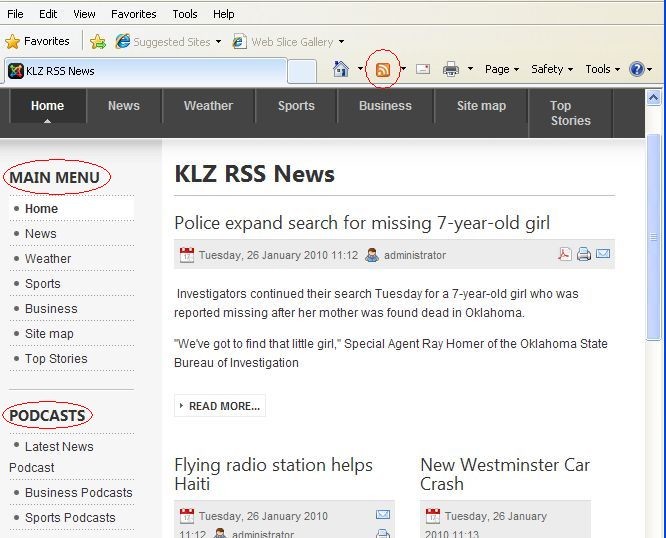
Note
: Ensure that KlzMetaWebLog.zip is installed in joomla plugin manager and that web services are enabled in the global configuration tab.

