On the WireCapture32 main screen (running on the capture computer), click on the Channel pull-down menu, and select Deactivate.
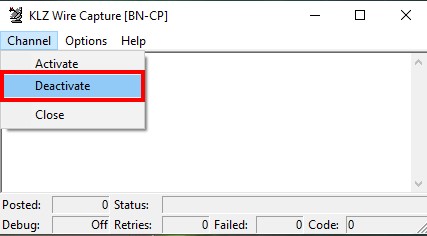
Then from the Options pull-down menu, select Com Port.

From the Com Port Properties dialogue, change the Baud Rate as desired and click OK.

Note: Remember to set the channel back to "Activate" when you are done.

If the"fixes" listed above do not give the desired results, contact KLZ for further assistance.

