Program Updates
Description:
This document describes the process of updating the NewsRoom Remote 5 program using dynamic updates.
Applies To:


Audience:






Step 1. Configuring the program update source.
By default the system is configured to receive program updates from the "Vendor Release" channel. You can also select the "Vendor Beta" channel to access beta versions of the software. Please note that beta versions are updated regularly, and may contain both new features, and bugs.
Begin by selecting "
Options
" from the drop down menu item.
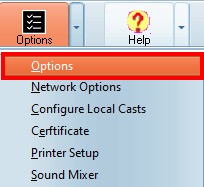
The program options dialog opens. You can now select options for "Update Source" and "Check for updates on startup".
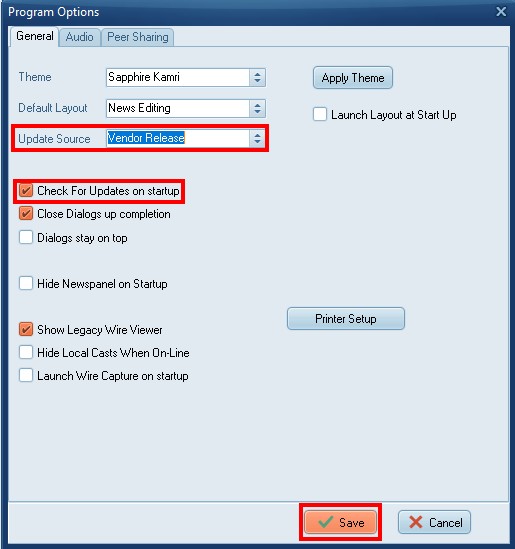
Step 2. Select "Check For Updates"
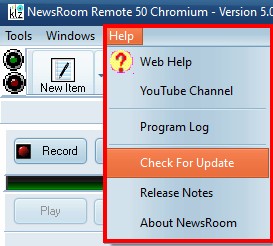
Step 3. If an update is available you will be asked if you wish to update.
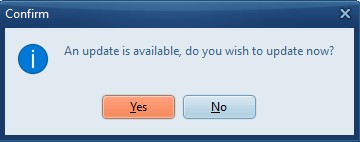
Step 4. The program update will be downloaded.
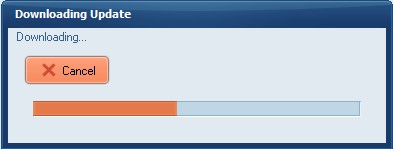
Step 5. The Installation Will Launch
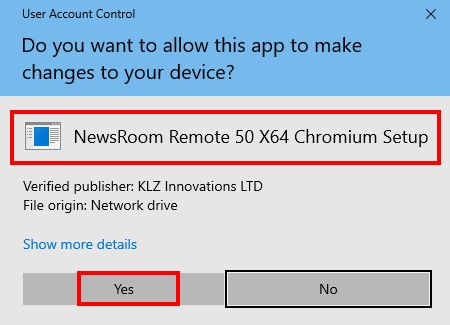
Step 6. Confirm the Install Location (select the default) and c onfirm desktop icon installation. Click Next to b egin the install.
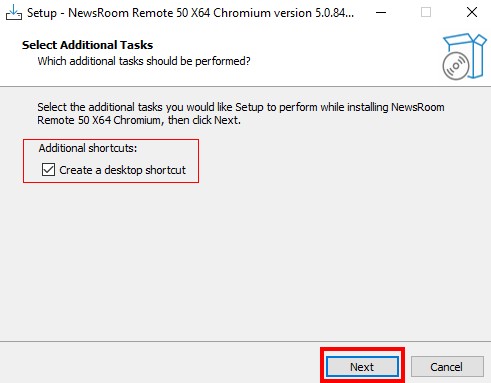
Step 7. The Files Are Copied
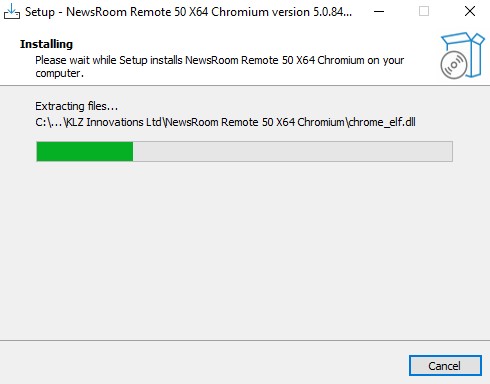
Step 8. The Installation is Complete. Click Finish to exit the Setup Wizard.
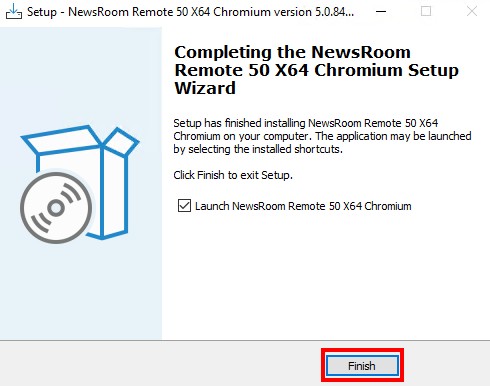
Contact
This email address is being protected from spambots. You need JavaScript enabled to view it.
for more information.

