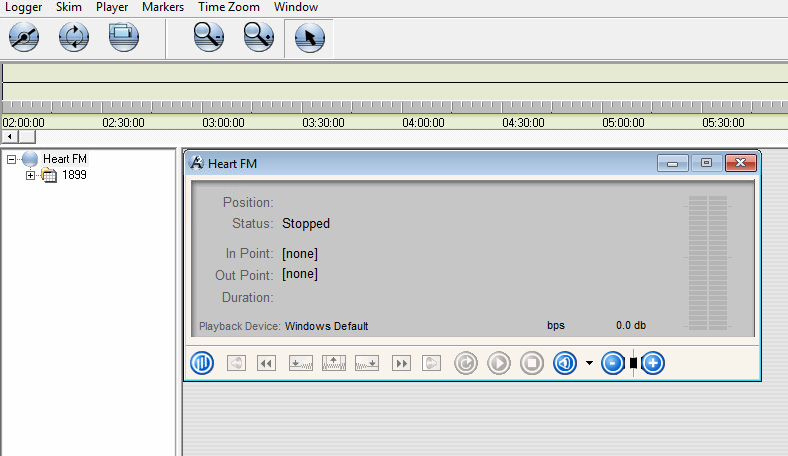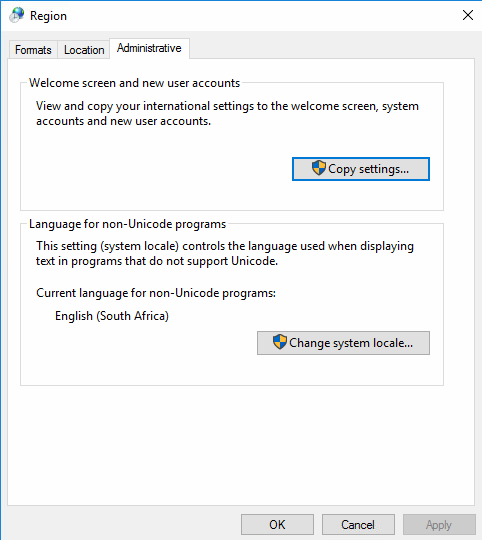Issue.
An issue came up with AudioFile server which was caused by Regional settings in Windows using the Comma ',' character as the decimal separator for numbers. This would cause the server to return invalid dates to the AudioFile client. This value must be a period.
Symptom
The clients would see 1899 for the dates when navigating to a channel in the AudioFile Player.
Resolution
Option 1
Once the decimal separator is set to period instead of a comma, the logged in Windows user name will use that setting. The AudioFile Service uses the System account to run under. The Regional setting for the decimal separator needs to be set for the System Account in the method described below.
On the AudioFile server .Stop the AudioFile Service .
Go to Control Panel / Region / Administrative / Copy Setting (button)
Select the "View and Copy international settings to the Welcome Screen, System account and new user accounts." ( Win 7 , 8 , 10 ..) Press Copy.
Start the AudioFile Service .
Use the KLZ Audiofile Player to log in and see the correct calendar display .
Option 2
Alternatively you can set the AudioFile Service to log in as the account name you've set the Region international setting for . This would be the current logged in user name .
In Services / KLZ AudioLogger / Properties / Log on . Set the user and password . Start the AudioFile Service . Use the KLZ Audiofile Player to confirm dates are displayed correctly.