Installing a new license in NewsRoom 50 Server
If your server has access to the internet you can simply enter the activation code we gave you to install or update a license.
From the NfsAdmin tool on the server of your deskop. ( Dont forget the "Important Last Step" Below )
![]()
Select "License Activation" from the Tools Menu
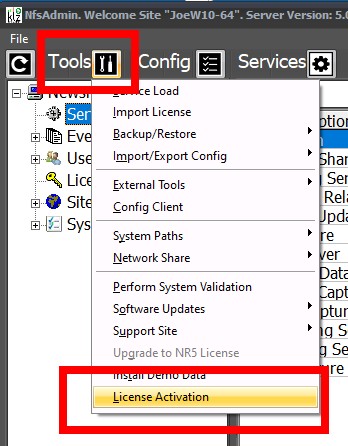
From the License Activation Dialog, Enter your activation code.
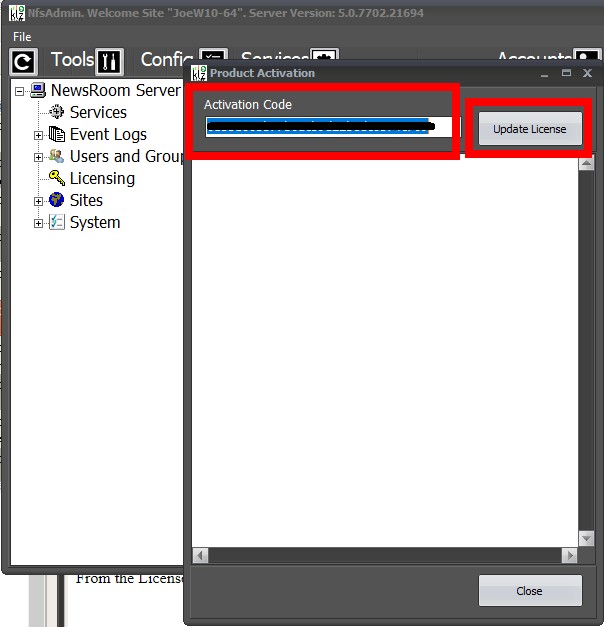
Press the "Update License" button to update your license from our server.
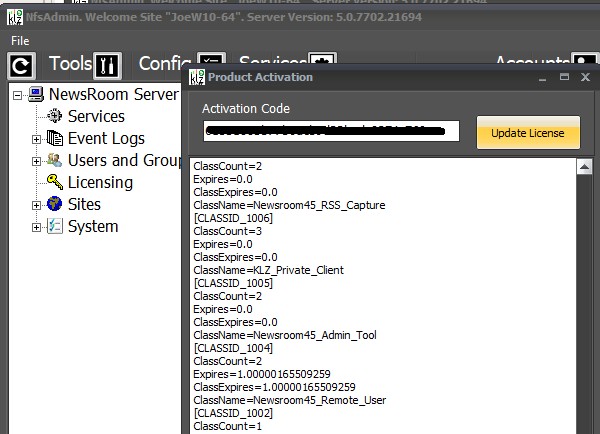
Once your License has been complete you will see a display of your updated license information.
In order for this new activation to take affect you will need to perform a Service Load.
Follow the Instructions here to complete this last step.
(Important Last Step)
http://support.klz.com/docs/server/newsroom50/115-documentation/tech-docs/newsroom-50-server/common-tasks/425-performing-a-service-load
Once you have performed a service load, your newly acquired license configuration is available to your users.

