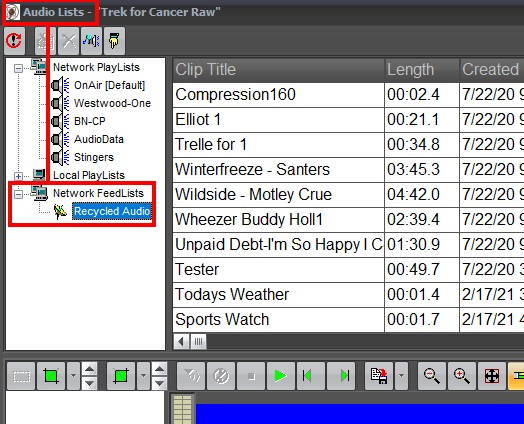Recovering Deleted Audio
Recovering past, or recently deleted audio clips can be achieved in two ways. You can launch the "My Sites" tool, or the "Audio List" tool from the main toolbar as seen below.

Option 1
Launch the My Sites tool. From the server tree, expand the Feedlists icon, and select "Recycled Audio". Scroll through the right hand list view for any clips that may have been mistakenly deleted. You can easily drag and drop a deleted clip back to any active playlist.
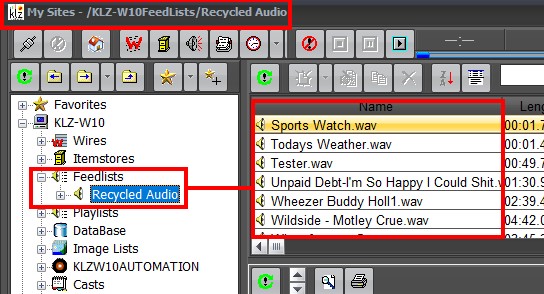
Option 2
Launch the Audio Lists tool. From the available lists, expand the "Network Feedlists" icon, and select "Recycled Audio". Scroll through the right hand list view for any clips that may have been mistakenly deleted. Again, you can easily drag and drop a deleted clip back to any active playlist.