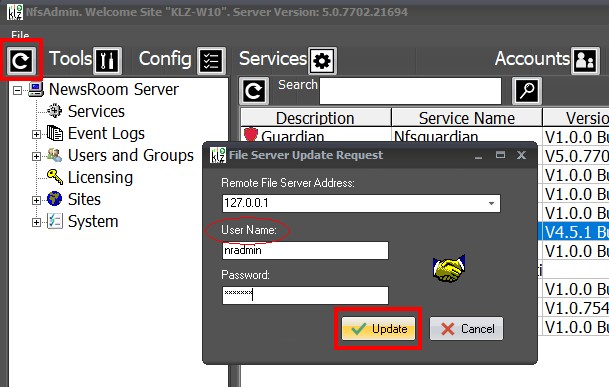![]()
To remove a user from your NewsRoom 5 system, open the NfsAdmin program and expand the 'Users and Groups' (below) in the left side tree by clicking on the + symbol.
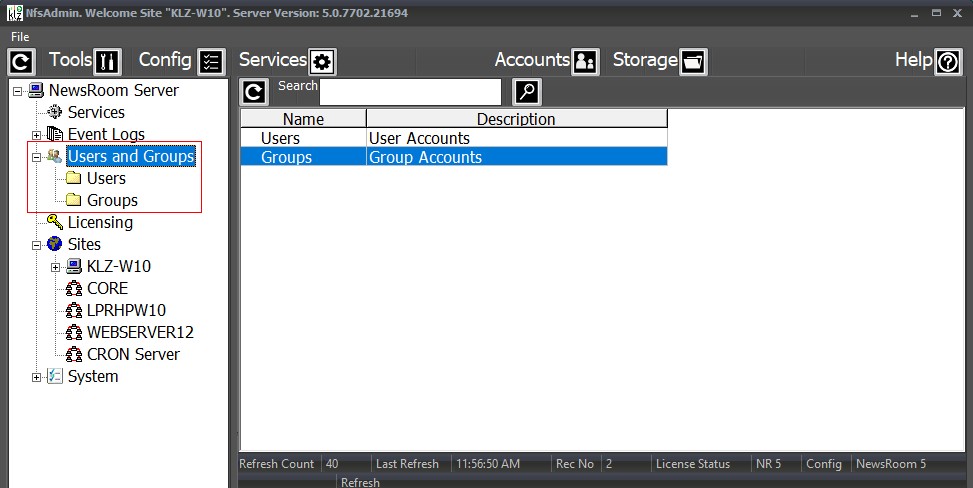
Clicking on 'Users' will populate a list of current NewsRoom 5 users in the right hand preview pane. Select the user designated for deletion from the system by left clicking on them in the list.
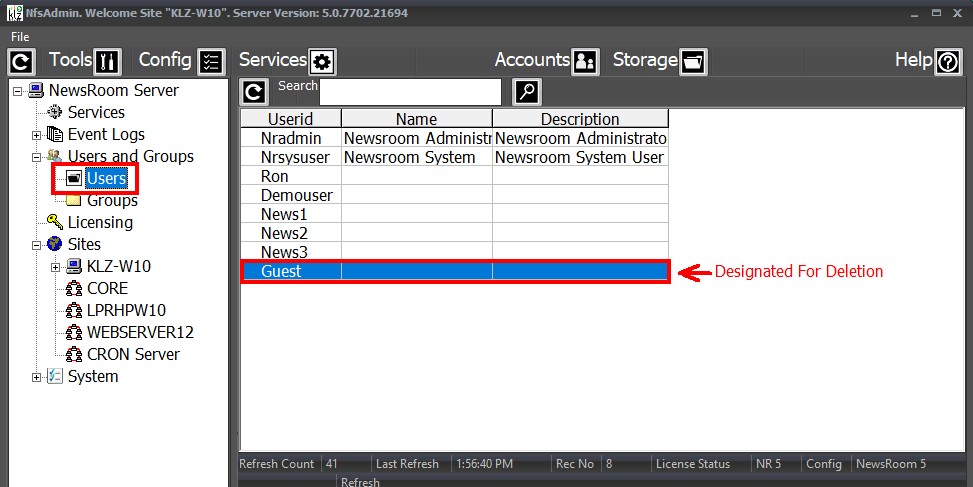
Now, right click on that user and choose 'Delete User'.
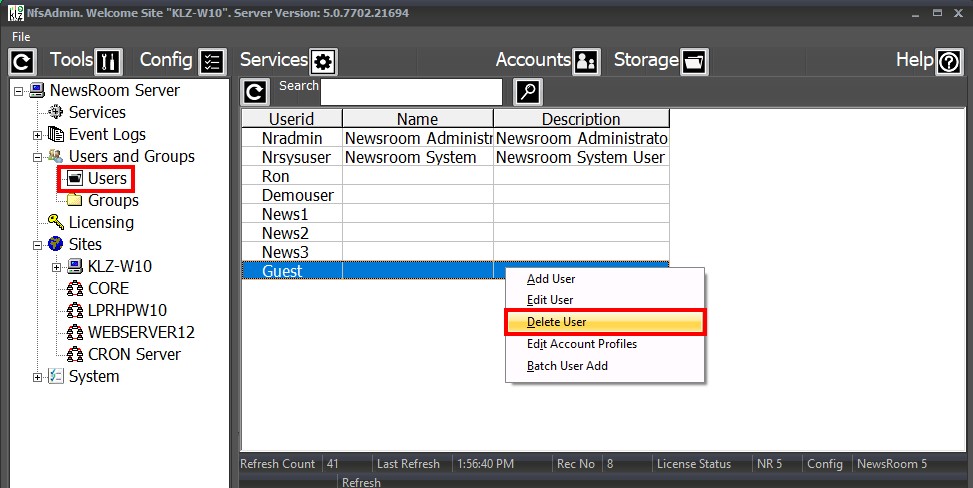
You are now prompted to permanently remove the user. Click 'Ok' to finalize the deletion.
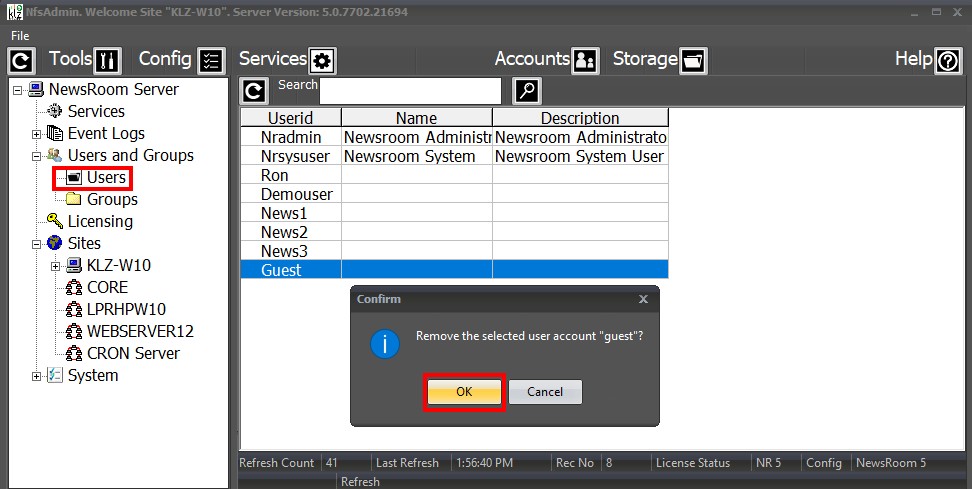
With The user now out of the system, all we need to do is, you guessed it, a 'Service Load'.
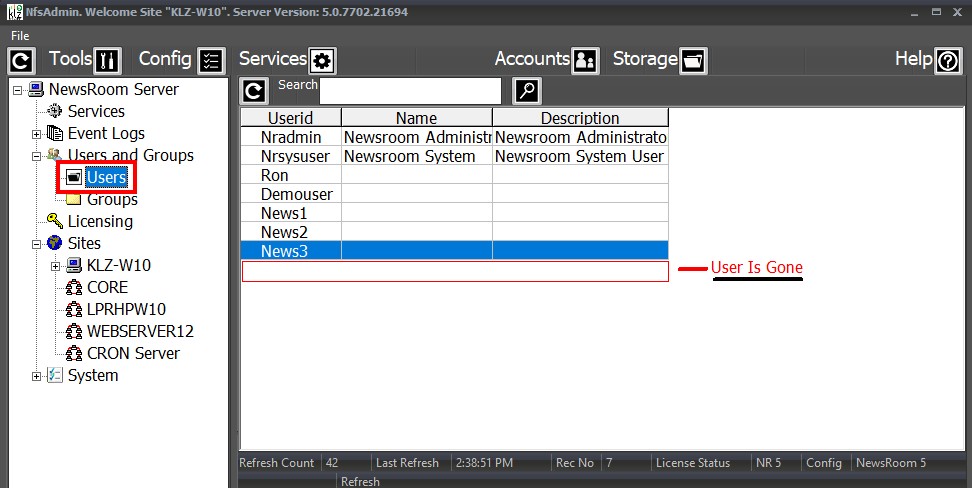
Click the service load buttton, and enter your user name and password to complete the operation.