Description:
This document describes the procedure of installing, and configuring your NFS Guardian service in the NfsAdmin program.
Applies To:


Audience:


The NewsRoom Guardian service helps maintain system uptime by monitoring and restarting system services as required on as scheduled.
Accessing the Guardian Config
The Guardian configuration is accessed from the NfsAdmin configuration program on your NewsRoom Server's Desktop. Select "Services" in the tree on the left hand side of the Screen. The select the Guardian, loaced at the top of the list section. Perform a "right click" with the mouse over this entry to display the context menu.
You have the following Options:
Start Service
Stop Service
Uninstall Service
Install Service
Configure Service.
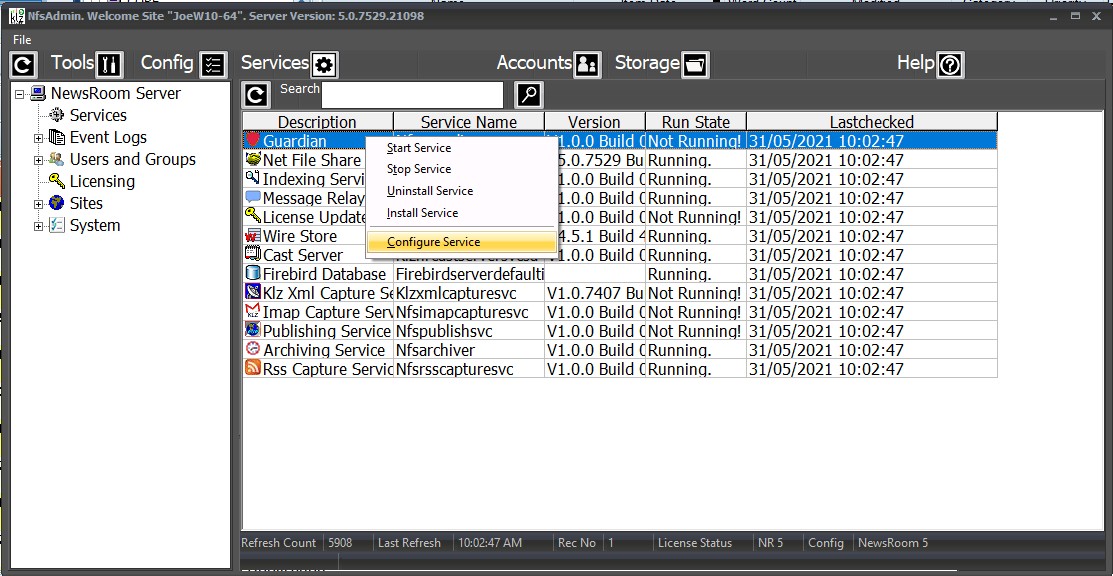
Cofigure the Guardian
Select "Configure Service" from the context menu to bring up the configuration dialog.
The Configuration dialog has two pages "Properties" and "Services"
Properties Page (Guardian Program Option)
Check Interval (Seconds) - How often to check that the system services are running.
Auto Restart - How ofter should the Guardian restart the system services.
Restart Time - What time of day should configured services be restarted.
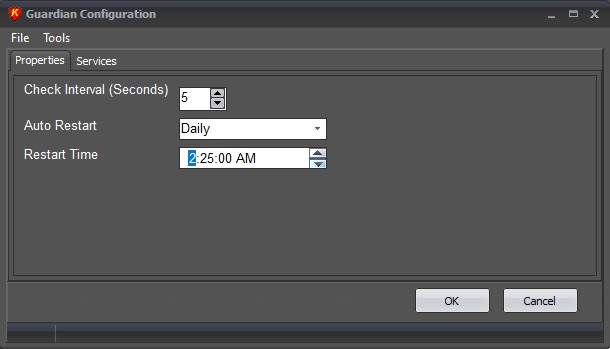
Services Configuration Page (Configure Individual Services)
This page provides a list of services that the Guardian will monitor and restart as neccecary or as scheduled.
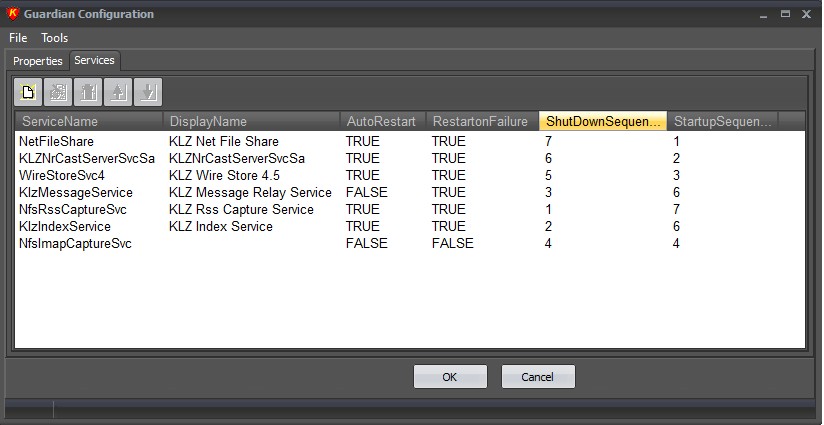
Edit Service Configuration
To configure a service for the Guardian there are 5 fields to fill out.
Service Name - The Name of the NewsRoom service we are managing.
Auto Restart - Check this option to include this service in the "Auto Restart" process.
Restart on Failure - Check this option if the Guardian should monitor this service and restart if it is not running.
Shutdown sequence - The order in which this service should be shut down during a "Auto Restart" process.
Startup Sequence - The order in which this service should be started during an "Auto Restart" process.
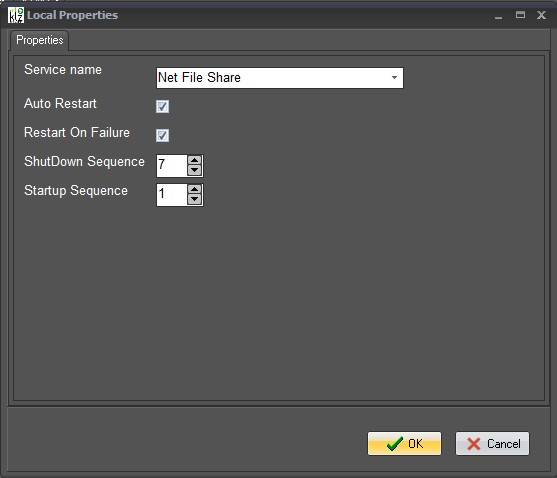
It is important to have the Startup and Shutdown Sequence correct for your installation.
Generally speaking the system should start the system in the following order.
1. Messaging Service
2. Net File Share
3. Indexing Service
4. Wire Store
5. Cast Server.
6. Archive Service
7. Catpure Service 1 (Imap)
8. Capture Service 2 (RSS)
The Services should be shut down in reverse order.
Contact
This email address is being protected from spambots. You need JavaScript enabled to view it.
if you have any issues or questions with the process above.

