KLZ AP Capture
Description: This document explains the installation and operation of the KLZ "AP Capture" utility. This utility imports content from the Associated Press news feed and ingests it into the KLZ NewsRoom Server databases. The program replaces the legacy ANPA Web Agent and KLZ wire capture program.
Applies To: Broadcast engineers and technicians.

1 Installation - Install the application in the default folder. A Desktop shortcut will be created on your desktop
The Program Main Form
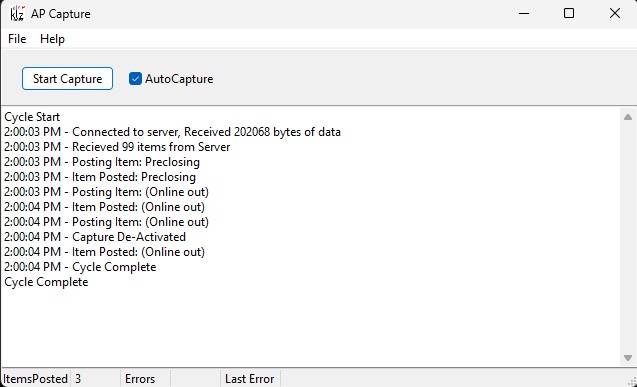
(KLZ AP Capture Main Form)
2. Configuration - Run the program and select the File-Settings menu item from the main menu.
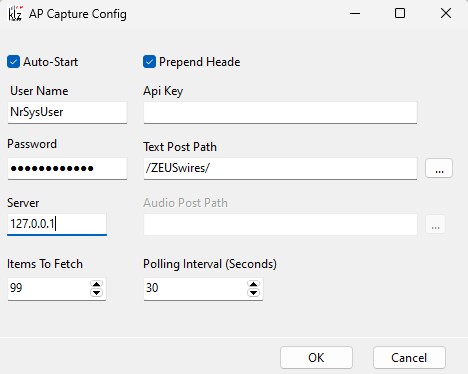
(KLZ AP Capture Configuration Dialog)
A dialog will appear. Configure the Settings.
Field Definitions
- User Name - The name of the account used to log onto the NewsRoom Server.
- Password - The password of the same account.
- Server - The IP address or name of the NewsRoom Server.
- API Key - The API key provided by the Associated Press used for accessing your feed content.
- * Text Post Path - The location of your Wire folder.
- Items To Fetch - The maximum number of items to retrieve at one time. (Max 100)
- Polling Interval - The amount of time to wait between each fetch operation.
* You can either file directly to the root of your wire folder as seen above or you can file to a specific wire queue. If you file to the root of your wire folder the text items ingested will be filtered according to the filters used by the KLZ wirestore service. If you file directly to a wire queue such as "/ZeusWires/APnews/" you will be filing directly to a wire queue with filters.
* During migration from the web agent you may wish to run both feeds concurrently and file directly to a wire queue in order verify the content of the new AP capture matches the content of your legacy Web Agent.
3. - Configuration Folder
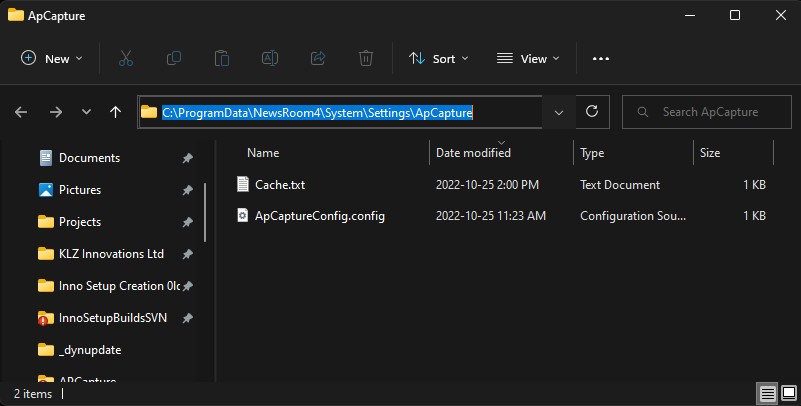
(KLZ AP Capture Configuration Folder)
The configuration folder is accessible from the HELP Menu of the program. Its contents include the program configuration (encrypted), and a cache.txt which contains a current list if items already posted to your server.
Contact us and support at klz dot com for more information or if you require assistance.

