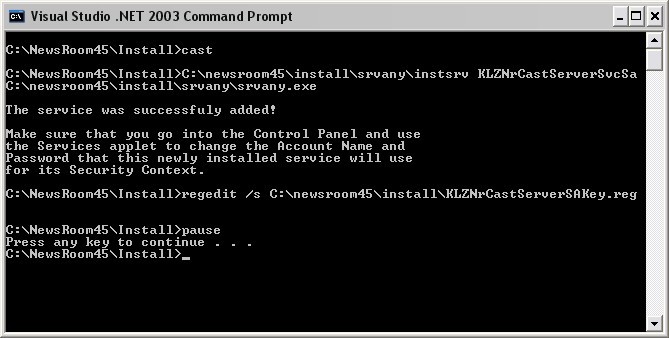NewsRoom 45 Installing the services manually
1. Installing the NetFileSvc.exe service
From an administrative command prompt, navigate to the NewsRoom45\Sbin folder and enter the following commands:
>NetFileSrv.exe - install
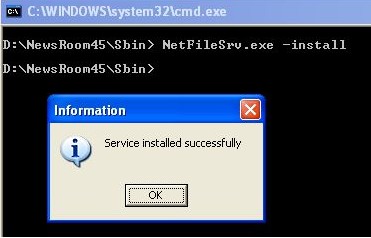
Repeat the appropriate command for the 3 remaining services:
2. Installing the NfsGuard.exe service
>NfsGuard.exe -install
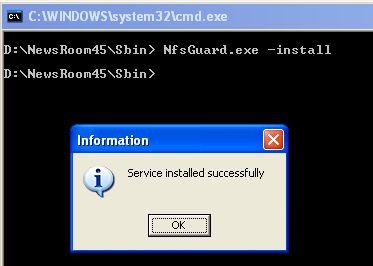
3. Installing the wire store
>wirestoresvc4 -install

4.
Installing the Cast Server
NewsRoom uses the Microsoft support application 'srvany' to install the Cast Server,
The KLZ Cast Server is an interactive (desktop) program, that is made into a service via Microsoft's support tool
'srvany'
. To automate this process somewhat, we have created, and deploy a batch file located under NewsRoom45\Installcast.bat, and its contents are below:

This file would need to be edited to match your system (i.e. where the newsroom software is installed), but can be run from the Command Prompt.
The registry values will need to be changed if the NewsRoom system is not installed to D:\Newsroom45. Because Microsoft stores one of the values in binary form, you must use the Windows registry editor to accomplish this. See your operating system documentation for details. You can also request and receive assistance from KLZ Support.
The results you should expect are as below: