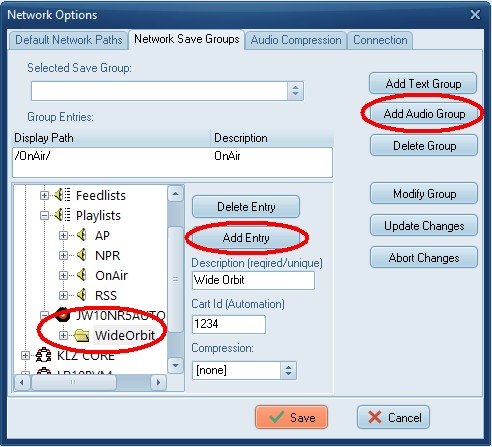Save Groups




Accessing the save to group configuration
The 'Save to Group' configuration is found in the Network Options Dialog, accessible from the 'Options' drop down menu on the Toolbar.
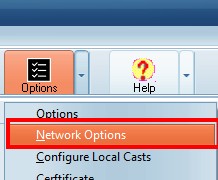
Adding a Text Save Group
Group saves can be custom made to save to multiple locations at once. Whether it be wire queues, Item-stores, or both, the group save gives you that versatility. This particular save group is called a Text Group (see below). Clicking the "Add Text Group" button will populate a list of network "Wires" and "Item-stores" to choose from in the lower left pane. You can add as many save destinations as you prefer.
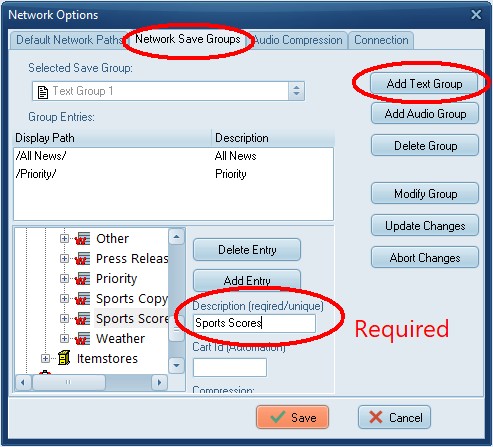
Add Text Group
After the wire queues, or item-stores have been added, give it a name which properly describes it . Once completed, we hit the "Update Changes" button, and our list of paths are displayed.
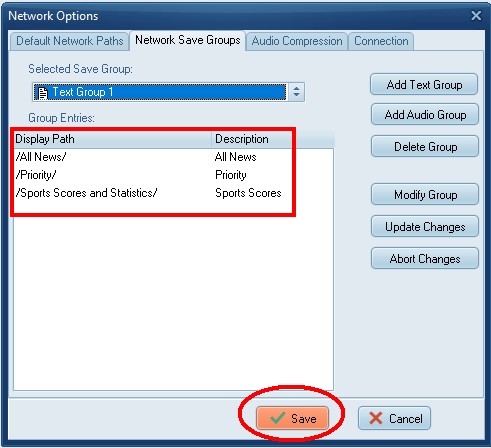
Save Text Group
Audio Save Group
Audio save groups allow us to send an audio cut to multiple locations on the network in a single action. This can include internal audio lists as well as Automation playback systems (wide-orbit, media touch, etc)
From 'Network Save Groups' tab select the 'Add Audio Group' button.
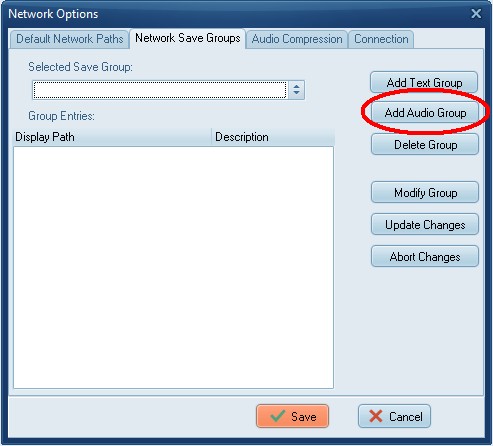
Add Audio Group
This will populate a list of network "Playlists" to choose from in the lower left pane. Choose your destination, give it a name, and click the add entry button. We can now click the "Save" button, and test the group save.
Sending an item to a 'Save Group'
When the you are editing a story in the item editor ( Html editor ) , you can now send an item to a the save group previously created. After pressing the 'Send a Copy' button on the toolbar you can select the 'Save To Group' tab where you will be presented with a list of your save groups. By pressing the 'save' button at the bottom of the dialog a copy of your item will be sent to multiple locations. Similarly you can send an audio cut to multiple locations using the Audio Editor tool.
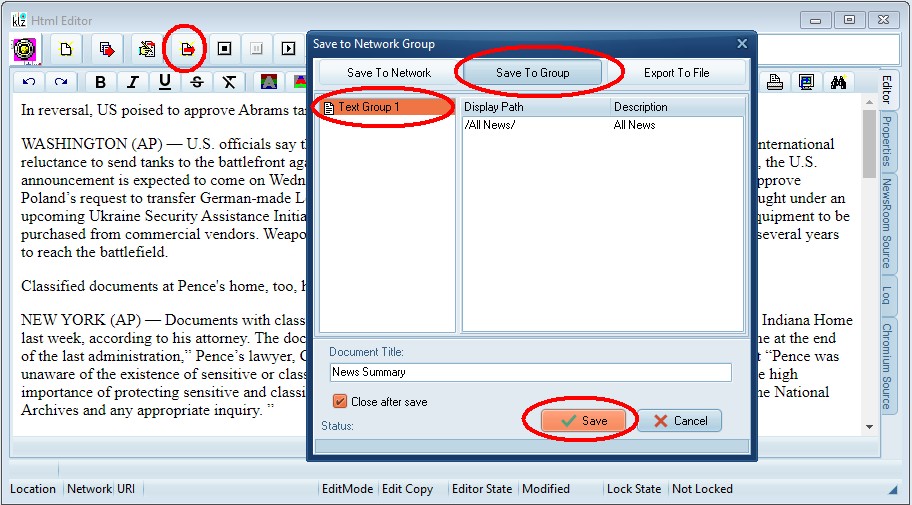
Save Text item to Group
Video Tutorial
Contact This email address is being protected from spambots. You need JavaScript enabled to view it. for more information.


 Jump to Video Tutorial
Jump to Video Tutorial