Alias Configuration
The alias configuration dialog is the primary configuration tool for creating and managing access to local and remote resources. From this window you can manage permissions, and allowed user groups on shares. When NewsRoom is installed, the system will make the default shares needed for the systems item stores, wires, audio lists, contact database, and library. The names of these shares are based on the site name entered during the initial installation, and are unique among all newsroom installations in a network.
On the right side of the dialog is a list of currently configured network shares (ordered by folder type) for each site. The bottom half of the screen is an edit area used for modifying the details of each network share.
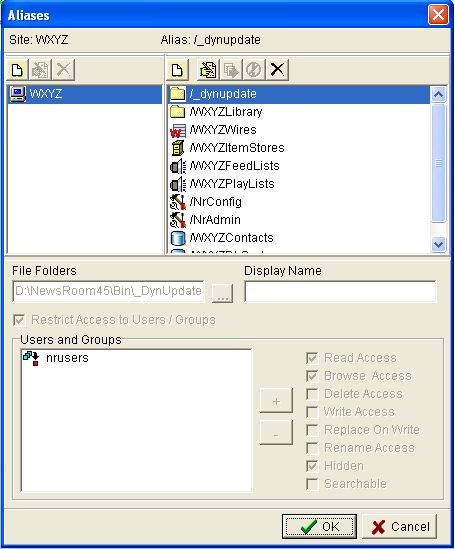
NewsRoom 45 supports the following Alias storage types:
- Windows File Folders
- NewsRoom4 Wire Queue
- NewsRoom4 Item Store
- NewsRoom4 Audio List
- NewsRoom4 Global Configuration (system controlled)
- Firebird database container (Contact Database)
- Audio Automation (Wide Orbit, Maestro, MTS, Genesys, Cart Chunk)
- NewsRoom4 Fax List
- Interbase Container
- NewsRoom 45 Casts
- FTP Server
- XML RPC Server (Joomla, WP, etc.)

