Installation and Activation
Description: This document describes the process of downloading, installing and licensing KLZ NewsRoom 5 Standard.
Applies to : 
Audience: 


Step 1. Download the Software.
Download the software from the link below
(Click the link below to download or copy and paste link to a web browser)
Step 2 . Once the file as been downloaded, locate it on your computer, and install the program .
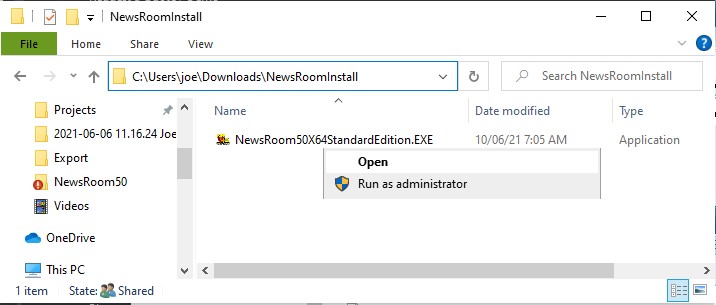
Step 3 .Confirm the Install Location (select the default)
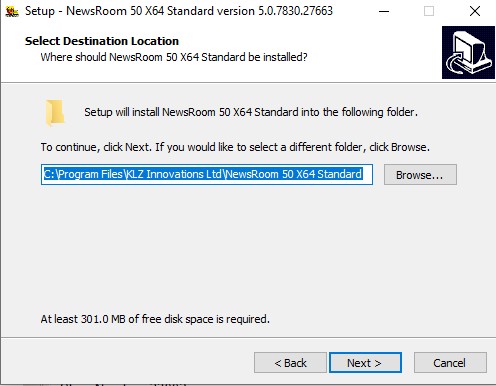
Step 4 . Confirm Desktop Icon Installation
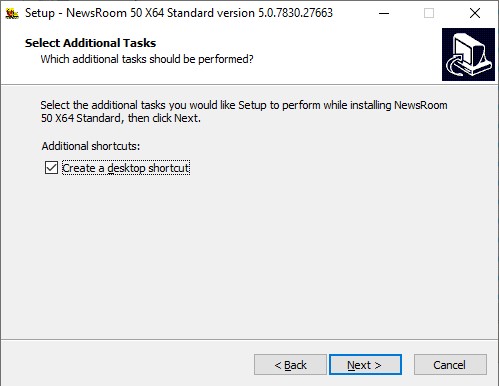
Step 5 . Begin the Install
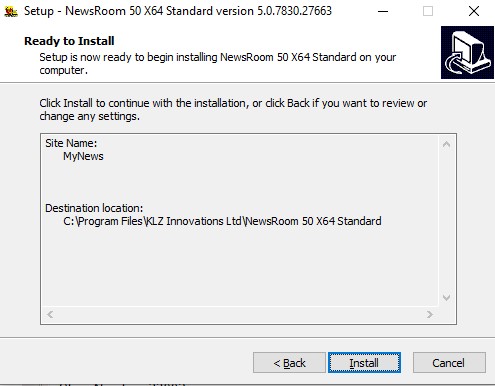
Step 6 . The Files Are Copied
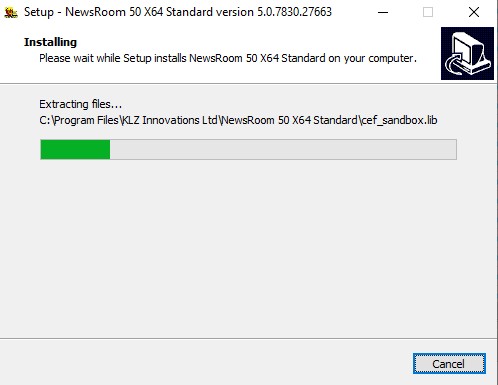
Step 7 . The Installation is Complete/
The Installation is complete, and we can now move on to product activation.
Step 8 . Activation
Run KLZ NewsRoom 5 from the Windows desktop/
Step 9 . Activate the Program
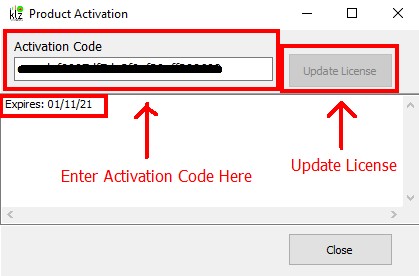
You have now completed Installation, and Activation, and are licensed to run KLZ NewsRoom 5.
Contact This email address is being protected from spambots. You need JavaScript enabled to view it. for more information

