Description:
This document describes the process of updating the NewsRoom 5 program. Updates may be obtained via the help menu seen below.
Applies To:




Audience:






Step 1. Select "Check For Updates".
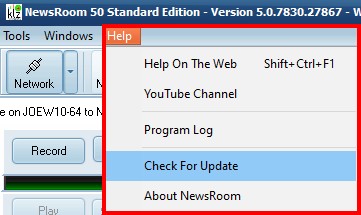
Step 2. If an update is available you will be asked if you wish to update.
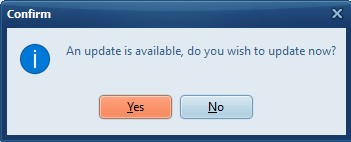
Step 3. The program update will be downloaded.
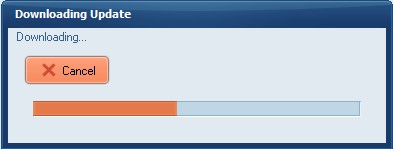
Step 4. The Installation Will Launch
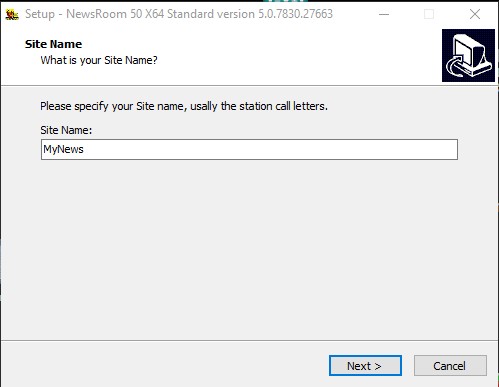
Step 5. Confirm the Install Location (select the default)
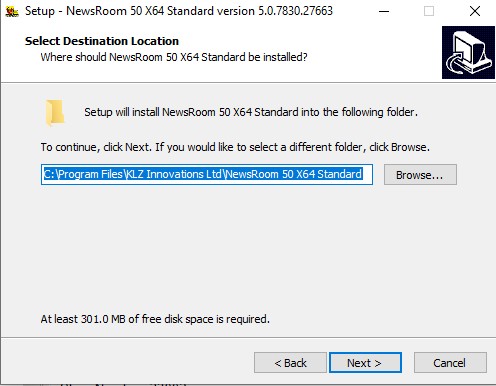
Step 6. Confirm Desktop Icon Installation
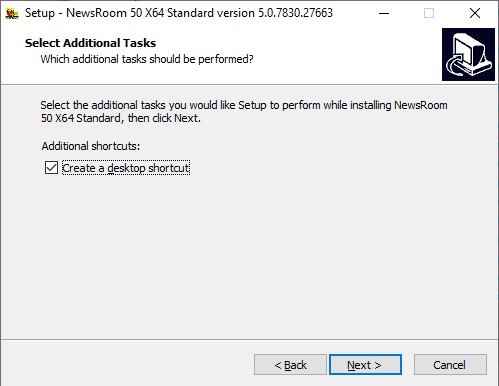
Step 7. Begin the Install
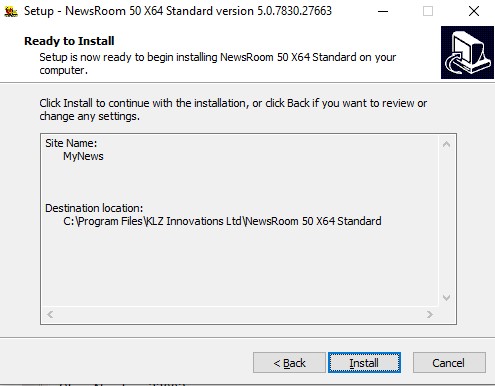
Step 8. The Files Are Copied
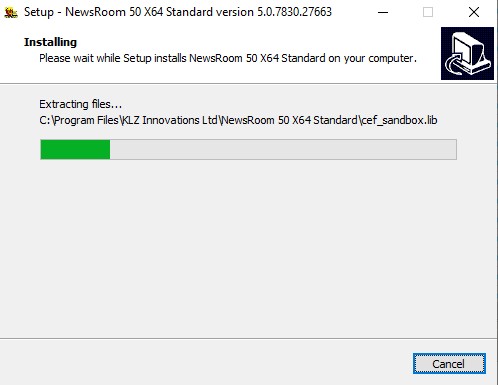
Step 9. The Installation is Complete
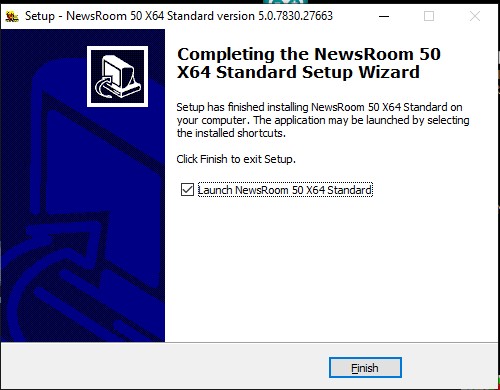
Contact
This email address is being protected from spambots. You need JavaScript enabled to view it.
for more information/

