Upgrading NewsRoom 5 to NewsRoom 6
Description:
This document describes the process of upgrading NewsRoom 5 Standard Edition to NewsRoom 6 Standard Edition.
Applies To:




Audience:






Step 1. Open "Add Remove Programs". From the Windows Start Menu search for "Add Or Remote Programs"
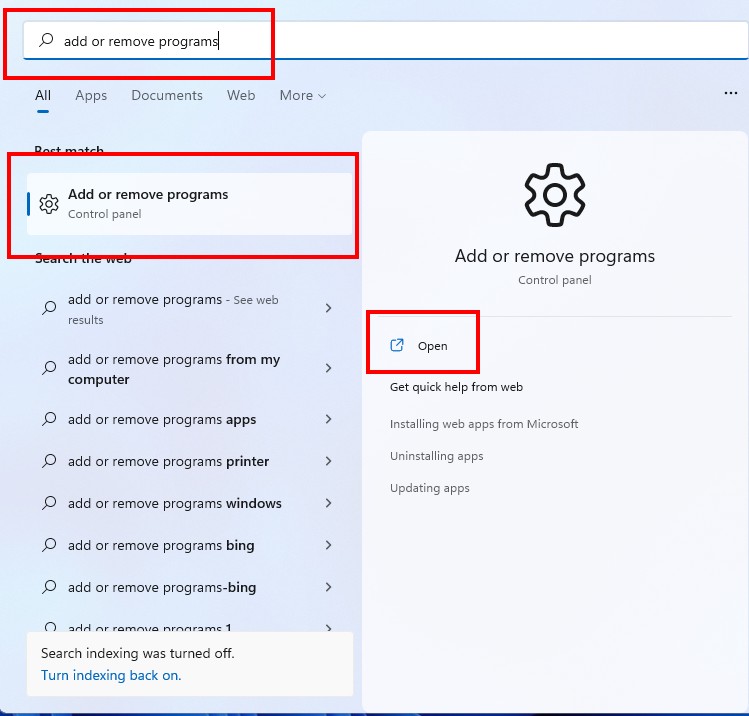
Add Remove Programs
Step 2. Uninstall the Program.
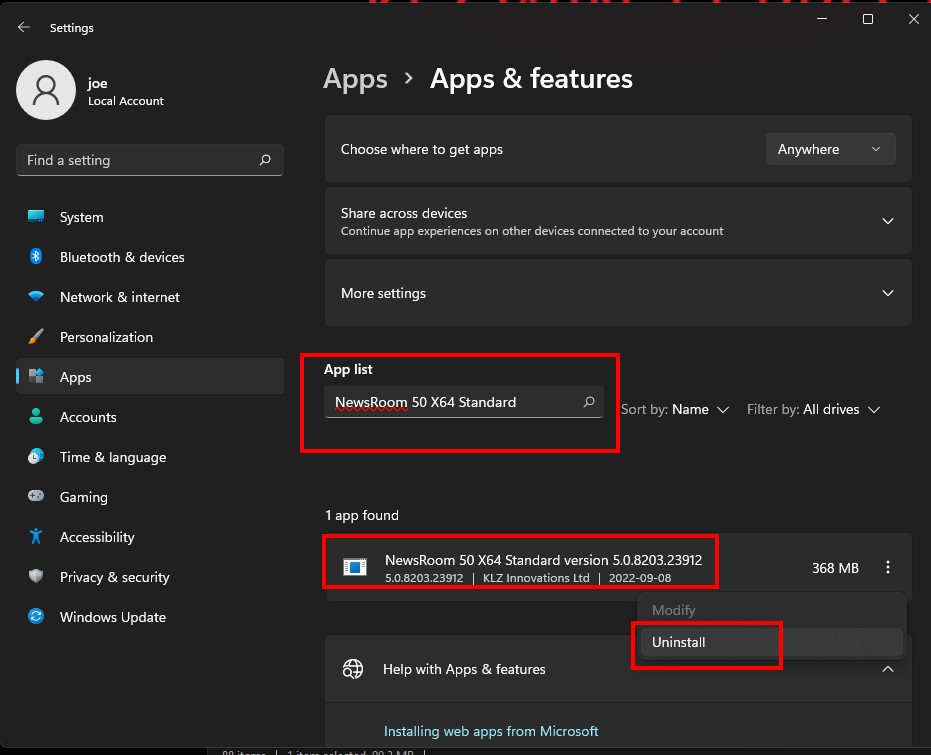
Unistall_NewsRoom5_Standard
Step 3. Install NewsRoom 6 Standard Edition
Follow the steps described in the document titled "Installation and activation" If you have a current license for NewsRoom Standard version 5, this same license applies to version 6
Contact support at klz dot com for more information

