Shared Cast Editor





A - Overview
The shared is a network based tool which allows multiple users to edit a news cast concurrently. Updates to the cast are instantly available to the on-air personnel who can update their show in real time on the on-air teleprompter.
The Shared casts are accessed from the Shared Casts button on the Main toolbar in NewsRoom.

B - The Lineup Tab
The Lineup tab provides an ordered list of stories contained in the cast. Extensive timing information is provided for each story as well as the accumulated cast time in either 'Forward time' or 'Back Time'. You can arrange the order of your stories by simply grabbing a 'Story ID' from the 'BookMark' column of the story list or by using the up and down errors ( red arrows ) on the toolbar. Changes made to the story list by other users will automatically across all other instances of the shared cast editor.
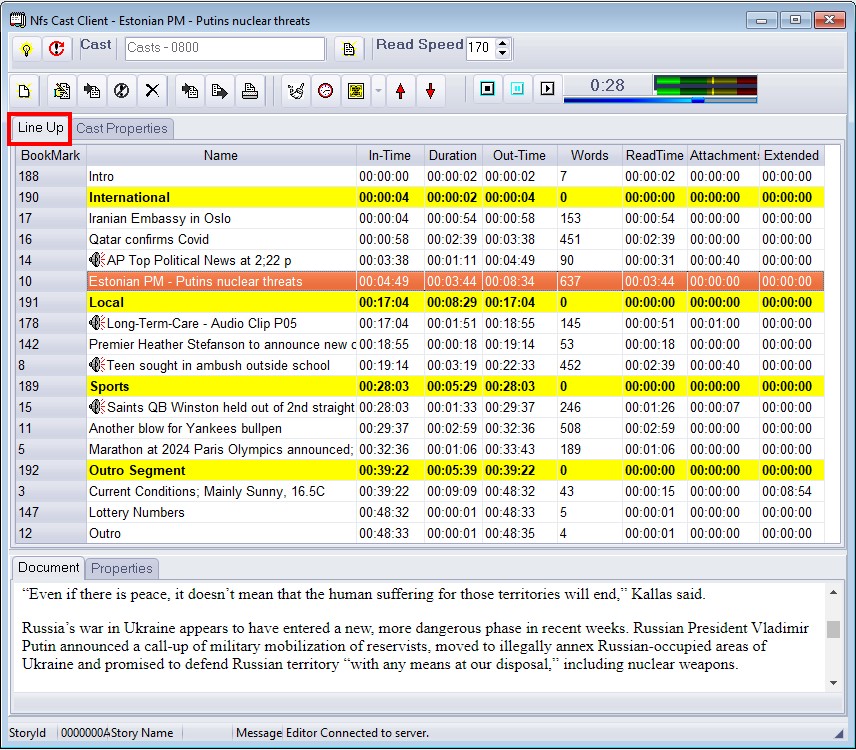
Shared Cast Editor
Segments are used to divide the lineup into related areas. These items are shown in a different color than normal items, and do not get displayed on the teleprompter screen. These items also display timing values for story content items appearing between this segment, and the next lower segment of the cast Editor Tool.
The shared cast editor tool approximates the amount of time it takes to read stories based on the word count, and 'words per minute' setting for each cast. Read speed is configured on the main toolbar of the local cast editor.
C - The top Toolbar
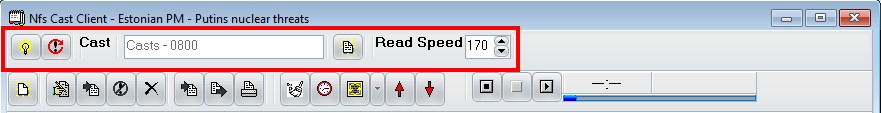
(Shared Cast Editor Top Toolbar)
The top toolbar contains the following items:
- Connection status button
- Story Refresh Button
- Cast Selection
- Selected Cast Name
- Open Cast Dialog
- Cast Read Speed
D - The Bottom Toolbar
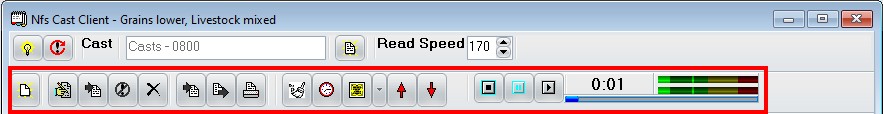
Shared Cast Editor Bottom Toolbar
The Bottom tool bar contains the following tool buttons
- Story Editing
- New Story
- Edit Story
- Post Story Changes
- Cancel Editing
- Import Story
- Export Story
- Cast Operations
- Purge all stories
- Archive Cast
- Post cast to TV teleprompter ( iPrompt )
- Move Story up in lineup
- Move Story down in lineup
- Audio Player
- Stop Player
- Pause Player
- Play Audio
- Audio Player Level
E - The Properties Tab
The Cast Properties tab provides access to the following cast properties:
- Cast Name
- Max Cast Items
- Archive on Purge
- Cast Start Time
- Cast End Time
After editing these properties they must be saved by selecting the 'post' button on the toolbar.
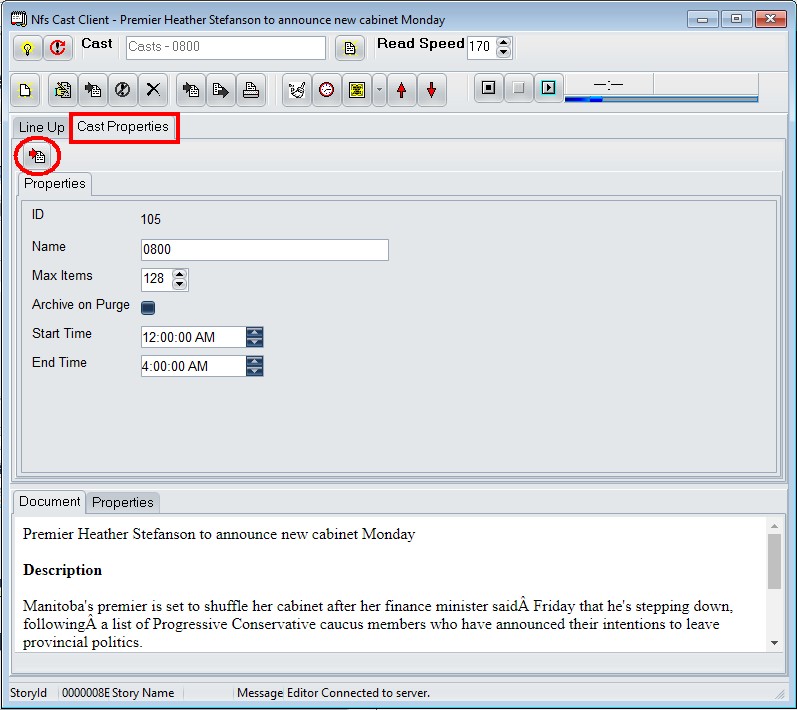
F - Shared Cast Editor Settings
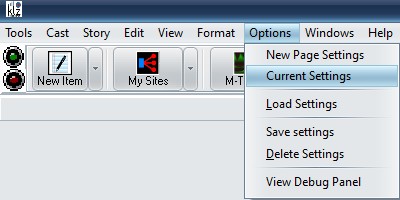
(Shared Cast Editor Settings Menu)
- Read Speed
- Screen Edit Mode ( Full Screen or Split screen editing )
- Clean Html ( Clean formatted HTML from external sources, IE web sites )
- List Row Height
- List Font Color
- Content Color
- Annotation Color
- Segment Color
- List Font
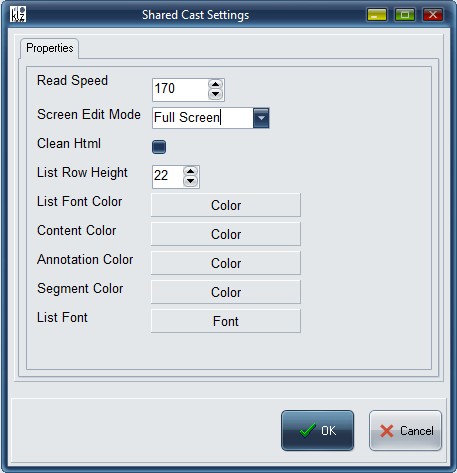
( Shared Cast Settings Dialog )
NewsRoom 6 Shared Casts - Video
Lineups in NewsRoom 6
Contact This email address is being protected from spambots. You need JavaScript enabled to view it. for more information.

