Local Cast Editor






A - Overview
The local cast editor is used to arrange cast edit and arrange the order of stories for news casts which are located in the local newsroom system on your computer. The cast window has different 'time slots' that you'll go to air with. There's also a 'group' window to display a specific group, or station's custom casts.
B - Lineup Tab
You move and arrange the order of your stories by simply grabbing a 'Story ID' tag and moving it up or down the line-up. The line-up will dynamically refresh with any new updates. Whatever is entered in the cast editor is also automatically added into the on-air module as well. The cast editor also lets you print a hard copy of your line-up, or stories from any time slot.
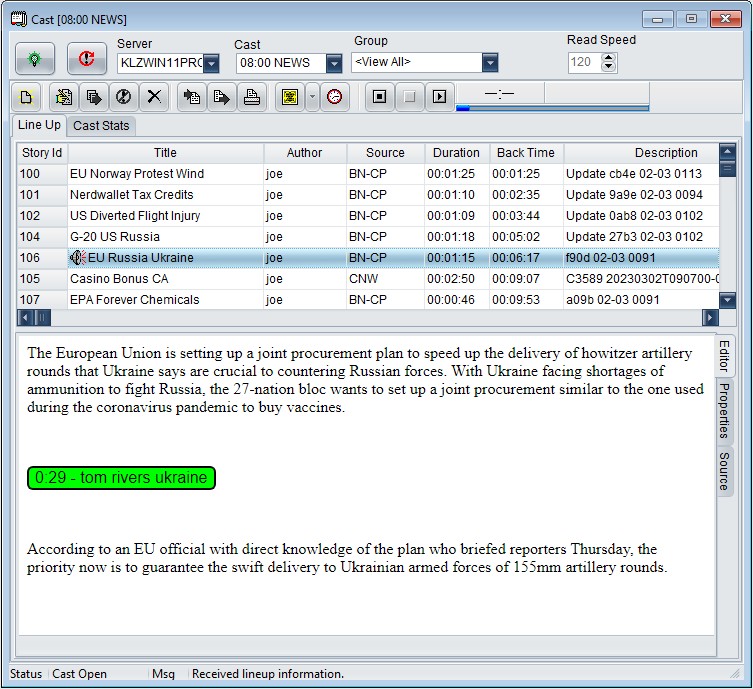
Segments are used to divide the lineup into related areas. These items are shown in a different color than normal items, and do not get displayed on the teleprompter screen. These items also display timing values for story content items appearing between this segment, and the next lower segment of the cast Editor Tool.
The local cast editor tool approximates the amount of time it takes to read stories based on the word count, and 'words per minute' setting for each cast. Users can also specify this setting themselves when editing individual stories. Read speed is configured on the main toolbar of the local cast editor.
C - Cast Stats Tab
The cast Stats Tab provides timing information for the entire cast.
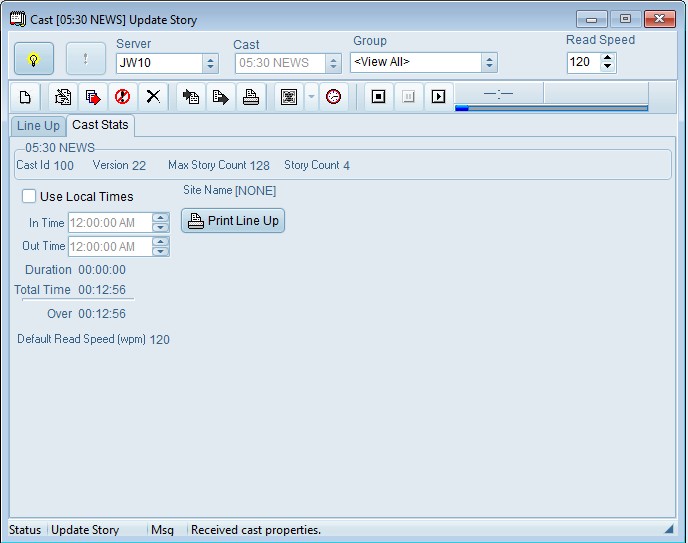
(Cast Stats Tab)
Contact This email address is being protected from spambots. You need JavaScript enabled to view it. for more information.

