Uninstalling the Active X Control
To Uninstall the KLZ Active x Control at a command prompt, you must do the following:
At C:\Windows\system32 type the following command (as seen below): Regsvr32 NrAudioActiveX.ocx /U and hit enter.
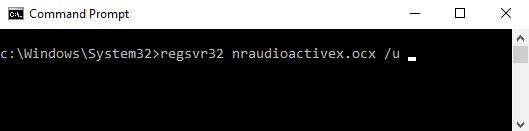
This will uninstall the old ActiveX used in Newsroom4.4 version. Now you can run the Remote45 MSI install.

