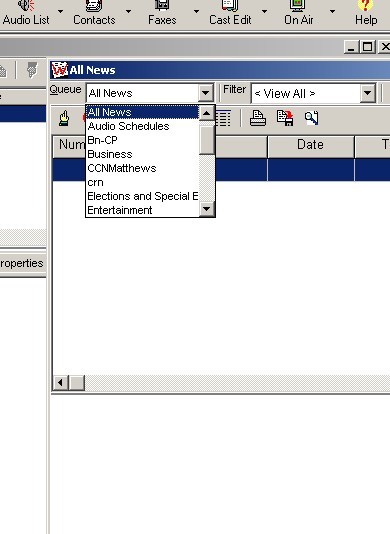NewsRoom Client Installation
Watch the Video
On the Server's \NewsRoom45\Bin directory (below), you will see the 'NewsRoom4.5.msi' . This is the client application installer package. Proceed through the wizard, and install the client on your server.
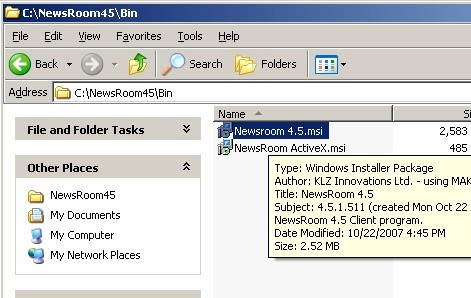
If successful you have now successfully connected to the NewsRoom server using the administrator password. If you are unable to connect, refer the debug log in the help menu.
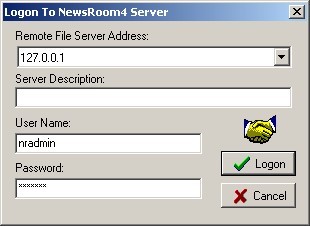
Once the client opens, click the 'Wire' tool button, and confirm you have a listing similar to the figure below. If you see no items listed, ensure your Windows file share is working correctly (all NewsRoom client computers need read-only access to the main file share point), or troubleshoot with KLZ technical support.