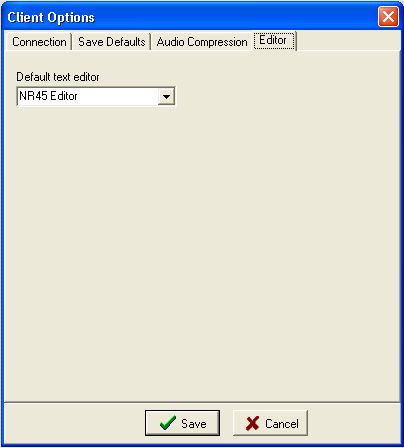Program Options
From the main menu, click Tools and choose 'Program Options' (see below). The Client Options dialog contains four tabs: Connection, Save Defaults, Audio Compressions, Editor

The Connection tab has a set of default time-out settings that can be adjusted by you, if need be.

The Save Defaults tab presents you a number of default NewsRoom paths. These are global paths used by NewsRoom to determine default storage location for different types of data
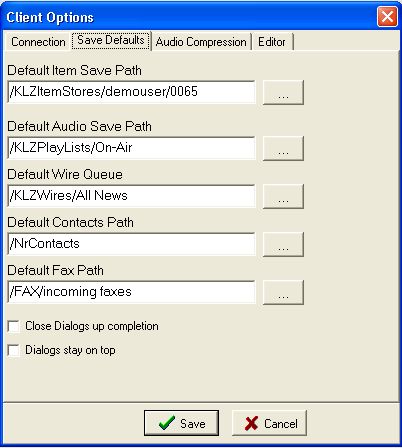
The Audio Compression tab allows you to send, as well as receive compressed audio ... if you choose to do so.
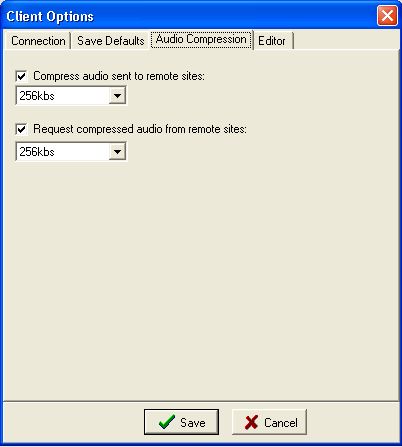
The compression sample rate can be set as low as 32kbs, and as high as 320kbs. By default these rates are set at 128kbs and the boxes left un-checked.
To send compressed audio to one, or more of the main site's playlists, simply check one (or both) of the boxes, and use the drop-down to set your desired compression rate. Once all three tabs have been set for your desired configuration, just click the Save button. You now have a basic Remote 4.5 program configuration .
The Editor tab provides default settings for NewsRoom editing tools. NewsRoom now contains a new editor, the tabbed editor (beta), which provides additional functionality for editing NewsRoom content and content published to the internet.