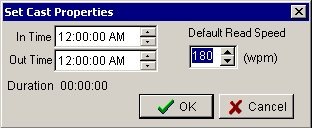NewsRoom's cast editor tool approximates the amount of time it takes to read stories based on the word count, and 'words per minute' setting for each cast. Users can also specify this setting themselves when editing individual stories if they
know the default calculations are wrong - based on years of experience reading the news.To adjust the default settings on a per cast time slot basis, we would proceed as follows:
- The Cast must be empty , no stories . Purge or archive them to another cast or Itemstore. With the Cast Edit tool open, select the cast menu, and click the 'Properties' item (see below).

- In the dialog, adjust the read speed to the desired value, then click 'ok'. This saves the change for the entire cast time slot, so any new stories will take on this default value.