The My-Sites Tool
Description
-
This document describes the My-Sites tool, the primary data management tool in KLZ NewsRoom Remote 5.
Applies To:


Audience:






The My-Sites tool is a data management tool which gives the user access to their system's data. It provides a hierarchical view with folders, an item list, and a preview panel. Users can access basic editing command from the context menu. The can create folders, drag-and-drop, and search for content.
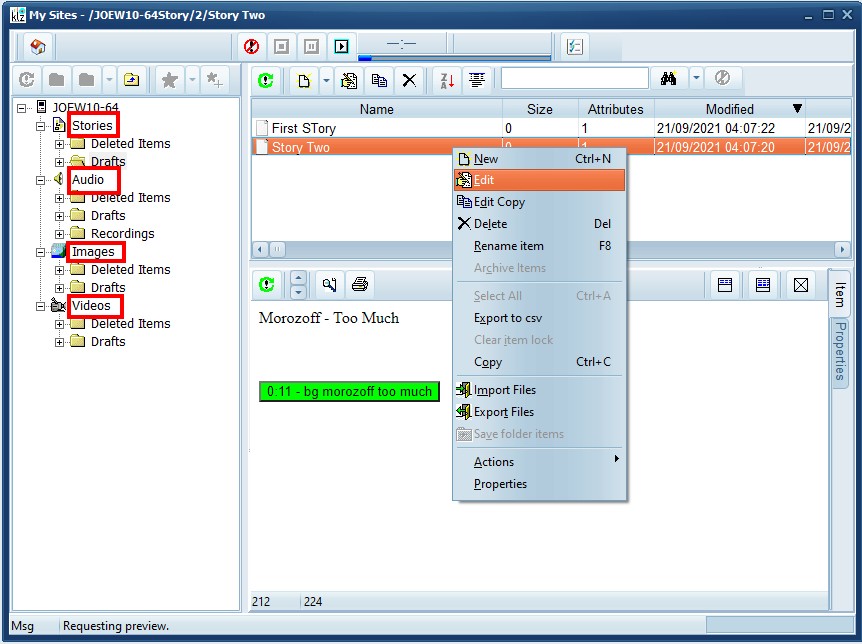
NewsRoom Remote 5 - My-Sites
My-Sites Settings
The My-Sites settings dialog contains two property pages of settings for tool.
Properties Tab

My-Sites Options
Browse start path - Default Home Location
- Max Records - Number of records to request from the server
- Show Display Panel
Setting your Favorites
Contact
This email address is being protected from spambots. You need JavaScript enabled to view it.
for more information.


 Setting Favorites - Video
Setting Favorites - Video