Audio Editor
Description:
This document presents an overview of the Audio Editor in the NewsRoom Remote 5 program.
Applies To:


Audience:






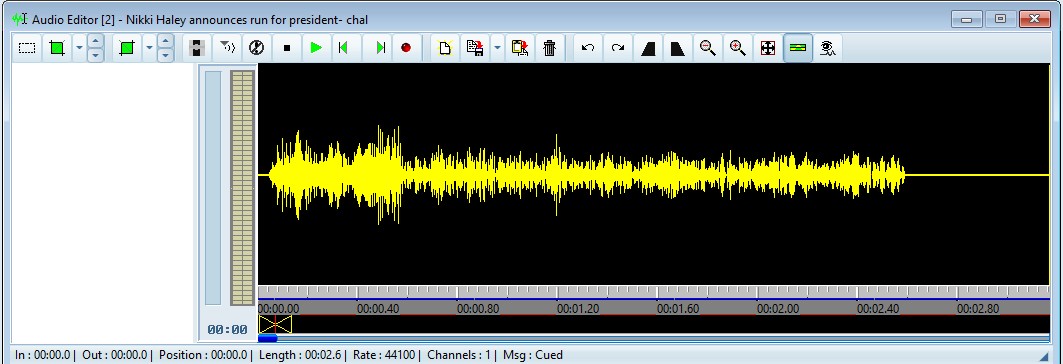
Audio Editor
The main elements of the form are:
- The tool bar
- The marker List
-
The wave form display
The Toolbar

Toolbar Mark Selection:
- Set In-Point
- Set Out-Point
- Preview Deletion
- Preview Selection
- Abort current operation
Video Tutorial
Contact This email address is being protected from spambots. You need JavaScript enabled to view it. for more information.


 Jump to Video Tutorial
Jump to Video Tutorial