Preparing for a Clean Install
Description -
This document describes preparing for a clean install of KLZ NewsRoom 5.
Applies To:


Audience:






This is a 2 Step Process:
- Uninstall the current version
- Delete the Data Folder
Step 1. Uninstall the Current Version of the Software.
From the "Windows Start menu", search for, and select the "Add or Remove Programs" option. Click "Open".
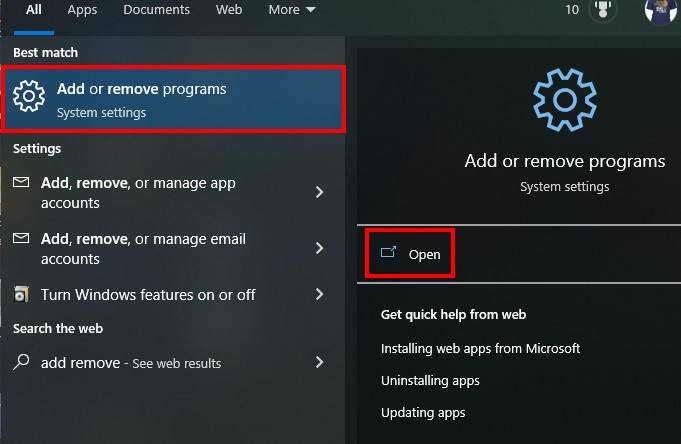
From the "Apps & Features" Dialog in Windows, search for "NewsRoom 50 X64 Standard" and uninstall the program.
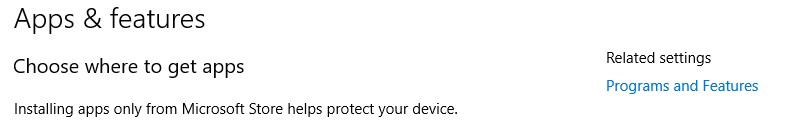
Confirm that you wish to uninstall.
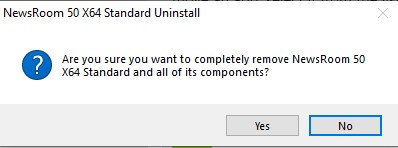
Step 2. Remove the Data Folder
In "Windows File Explorer", navigate to the following path.
C:\ProgramData\NewsRoom4\Users\
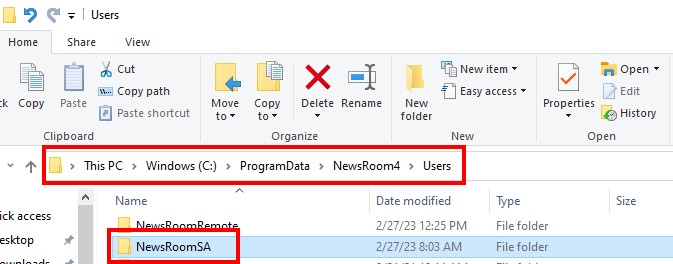
Delete the folder named "NewsRoomSA". You are now prepared to do a clean install of NewsRoom Standard.
Contact This email address is being protected from spambots. You need JavaScript enabled to view it. for more information.

