Configure Local Casts
Description:
This document describes the configuration of local casts in the NewsRoom Remote 5 program.
Applies To:


Audience:






From the Main Menu selecting / Options / Configure Local Casts will bring up the Cast config dialog to create, rename or delete any cast names or time slots.
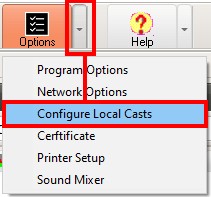
Cast Config Dialog:
Server Tab
- Shows you the default Server Pipe Name, Max Clients and Default Access (User Permissions).
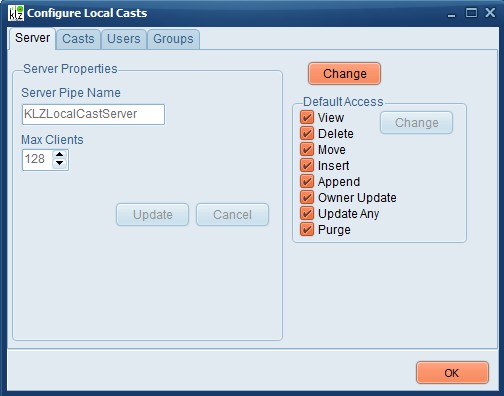
Cast Tab
- You can create, change and delete cast slot names/times. Add groups to a cast to organize views in the Cast Editor and On-Air.
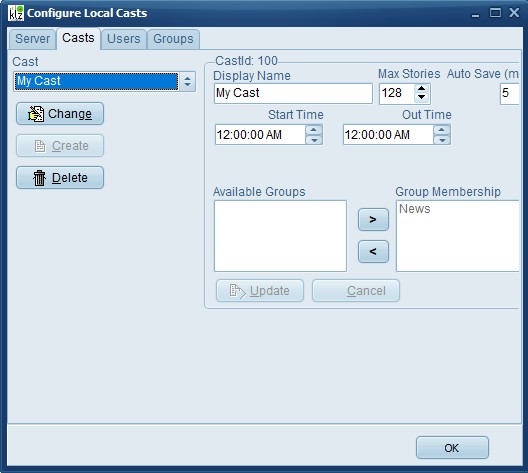
Users Tab
- Assign any users to Groups and their rights to cast files.
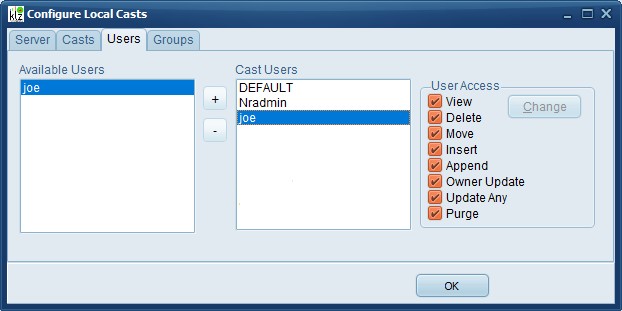
Group Tab
- Create custom group names. Once created you can add specific cast names to the group. If you have 4 stations, and want a 24 hour cast line-up for each. Users will only see certain casts when selecting from the drop down of group names. The default group view is set to "View All".
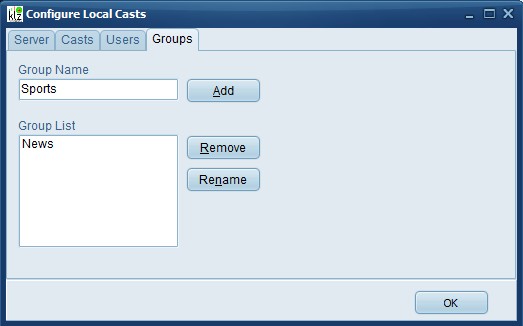
Contact This email address is being protected from spambots. You need JavaScript enabled to view it. if you have any issues or questions with the process above.

